Loading ...
Loading ...
Loading ...
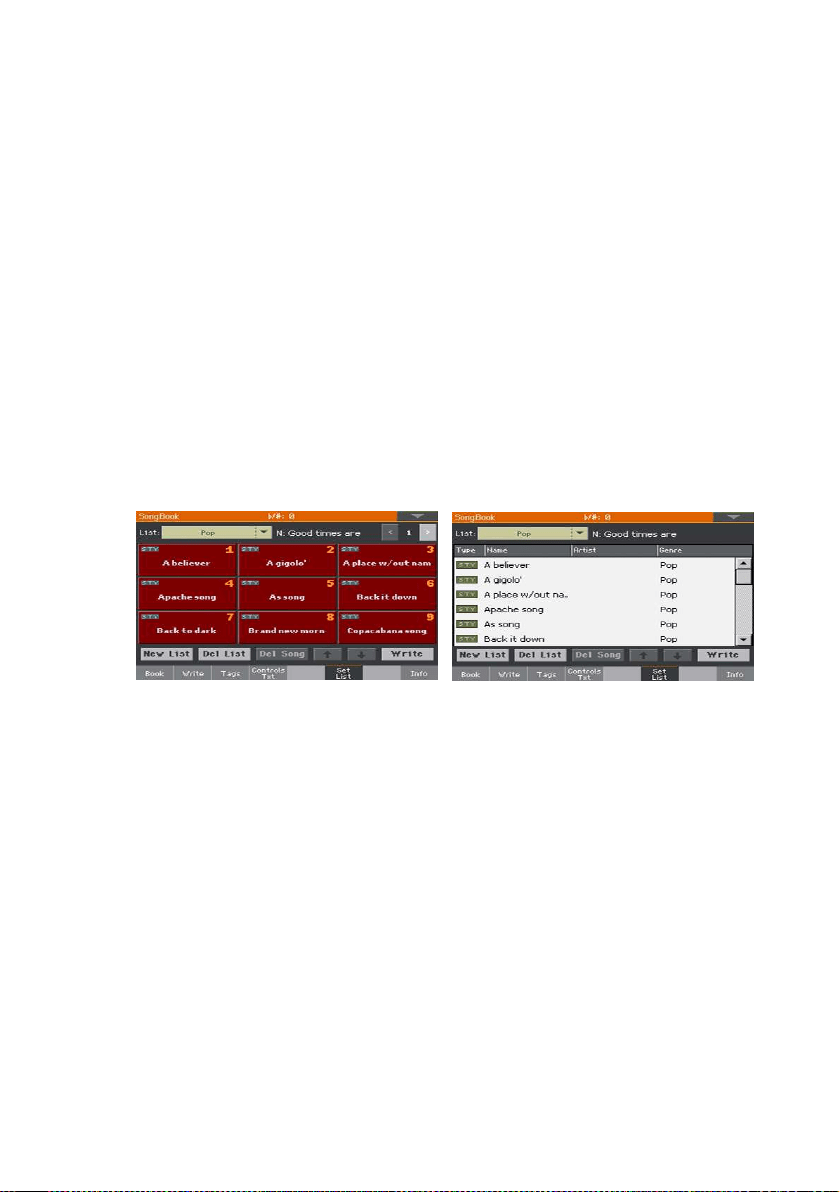
Editing the SongBook |127
Creating and editing the Set Lists
Enabling Set List editing
Editing the Set Lists is not usually available, to protect Set Lists from ac-
cidental changes.
Enable Set List editing
▪ While in the SongBook, select the Enable Set List Edit command from the
page menu.
▪ If you will prefer to protect the Set Lists again after editing, deselect the
Enable Set List Edit command from the menu.
When the list can be edited, a new set of buttons will appear at the bottom
of the page.
Creating or editing a Set List
Create a new, blank Set List
1 Go to the SongBook > Set List page, then touch the New List button.
2 If a Direct SongBook has been selected, you are asked to choose between
the Internal and Direct SongBook. Choose an option and touch OK to con-
firm.
The Internal Set Lists will use Internal Entries, while the Direct Set Lists
will only use Direct Entries. This way, the list will always find the associated
Entries.
The new list will be automatically selected.
Loading ...
Loading ...
Loading ...
