Loading ...
Loading ...
Loading ...
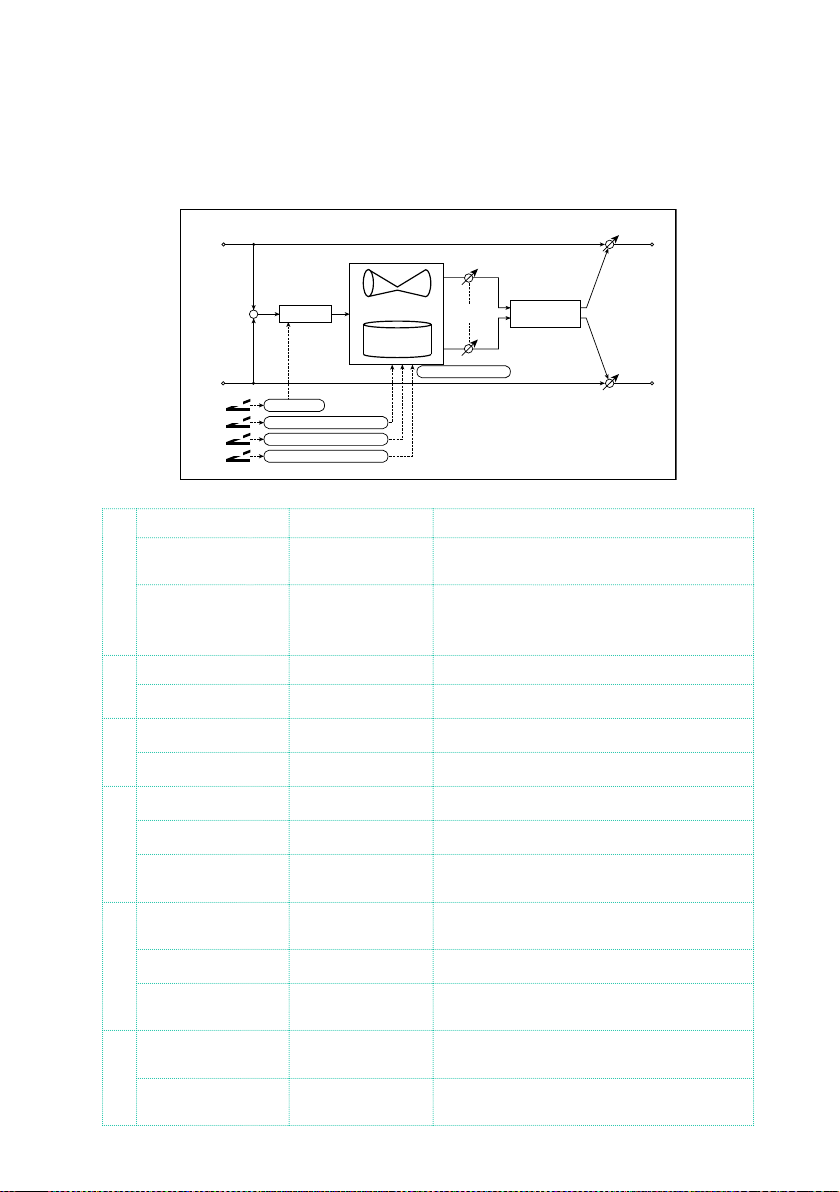
640| Effects for the Sounds, Voice, Guitar
Rotary SpeakerOD (Rotary Speaker Overdrive)
This is a stereo rotary speaker effect. It has an internal speaker simulator
that simulates overdrive (recreating the amp distortion) and characteristics
of the rotary speaker, producing a very realistic rotary speaker sound.
Left
Right
FX Amt
FX Amt
FX Amt = 100: Mono In - Stereo Out / FX Amt = 0: Stereo In - Stereo Out
Mic Distance
Mic Spread
Horn/Rotor
Balance
D
-mod
D
-mod
D
-mod
D
-mod
Mode Switch: Rotate/Stop
Speed Switch: Slow/Fast
Manual Speed Control
On/Off
Speaker Simulation
Overdrive
Horn
Rotary Speaker
Rotor
+
a Overdrive Off, On Switches overdrive on/off
Src Off…Tempo Selects a modulation source to switch over-
drive on/off
Sw Toggle, Moment Sets the switch mode for overdrive on/off
modulation
b Overdrive Gain 0…100 Determines the degree of distortion
Overdrive Level 0…100 Sets the overdrive output level
C Overdrive Tone 0…15 Sets the tonal quality of the overdrive
Speaker Simulator Off, On Switches the speaker simulation on/off
d Mode Switch Rotate, Stop Switches between speaker rotation and stop
Src Off…Tempo Selects a modulation source for Rotate/Stop
Sw Toggle, Moment Sets the switch mode for Rotate/Stop modu-
lation
e Speed Switch Slow, Fast Switches the speaker rotation speed be-
tween slow and fast
Src Off…Tempo Selects a modulation source for Slow/Fast
Sw Toggle, Moment Sets the switch mode for Slow/Fast modula-
tion
f Horn/Rotor Balance Rotor, 1…99, Horn Sets the volume balance between the high-
range horn and low-range rotor
Manual SpeedCtrl Off…Tempo Sets a modulation source for direct control of
rotation speed
Loading ...
Loading ...
Loading ...
