Loading ...
Loading ...
Loading ...
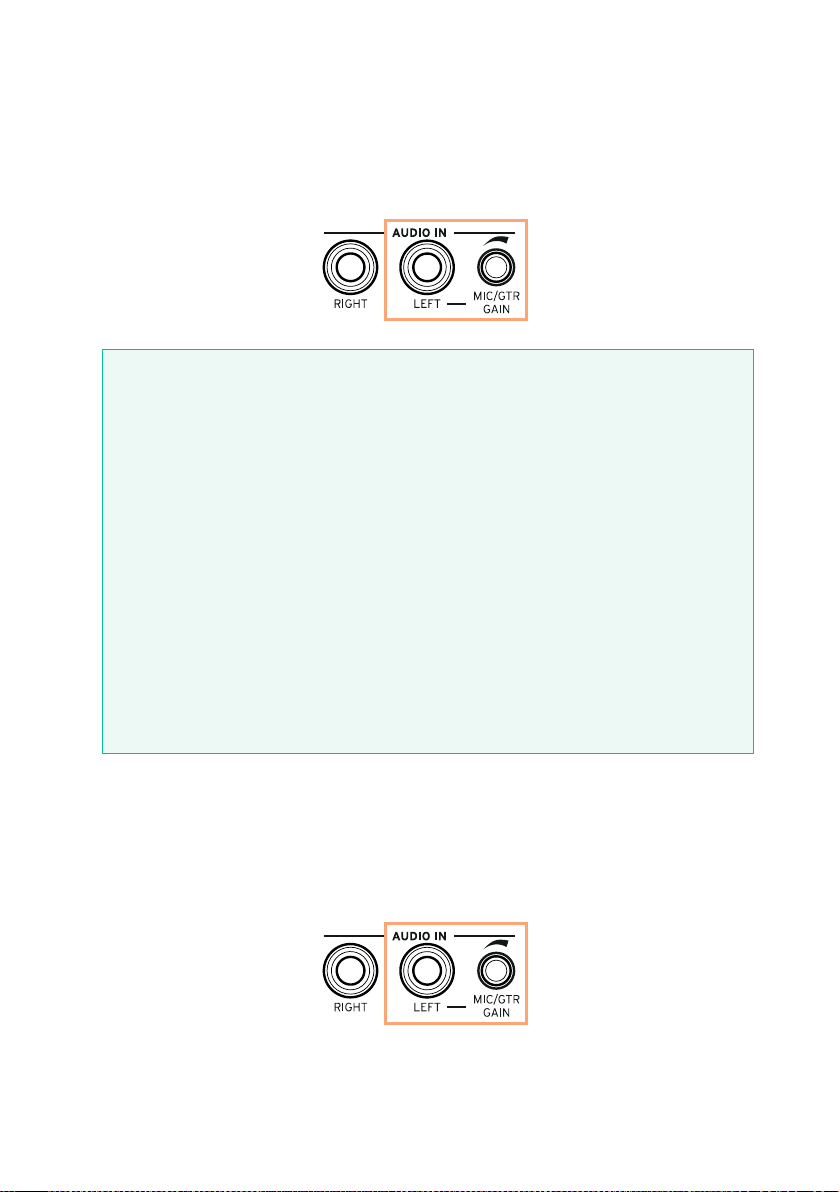
506| Audio and video connections
Connecting a microphone
Use the AUDIO IN > LEFT connector to connect a microphone. This is an
unbalanced (TS) 6.35 mm, or 1/4”, jack connector. You will need an adapter
to connect a microphone with an XLR connector.
Microphone types
There are two main types of microphones that you can connect to your
Pa700: dynamic and condenser.
Dynamic microphones do not require powering. They are usually con-
ceived for live use, and have a narrow cardioid or hypercardioid pattern
for better rejection of stage noise.
Condenser microphones require phantom powering, that can be supplied
by a dedicated power supply. As an alternative, you can use a small mixer
including phantom powering, to be connected via its insert or line outs
to Pa700’s line inputs; in this case, however, you will not be able to use
Pa700’s dedicated effects.
Usually found in studio, condenser microphones usually come with a wid-
er cardioid pattern, capturing more ambience and deeper basses. Wide-
capsule condenser microphones are the preferred for studio voice applica-
tions.
Connecting a guitar (or bass guitar)
Use the AUDIO IN > LEFT connector to connect a guitar (or bass guitar). This
is an unbalanced (TS) 6.35 mm, or 1/4”, jack connector.
Loading ...
Loading ...
Loading ...
