Loading ...
Loading ...
Loading ...
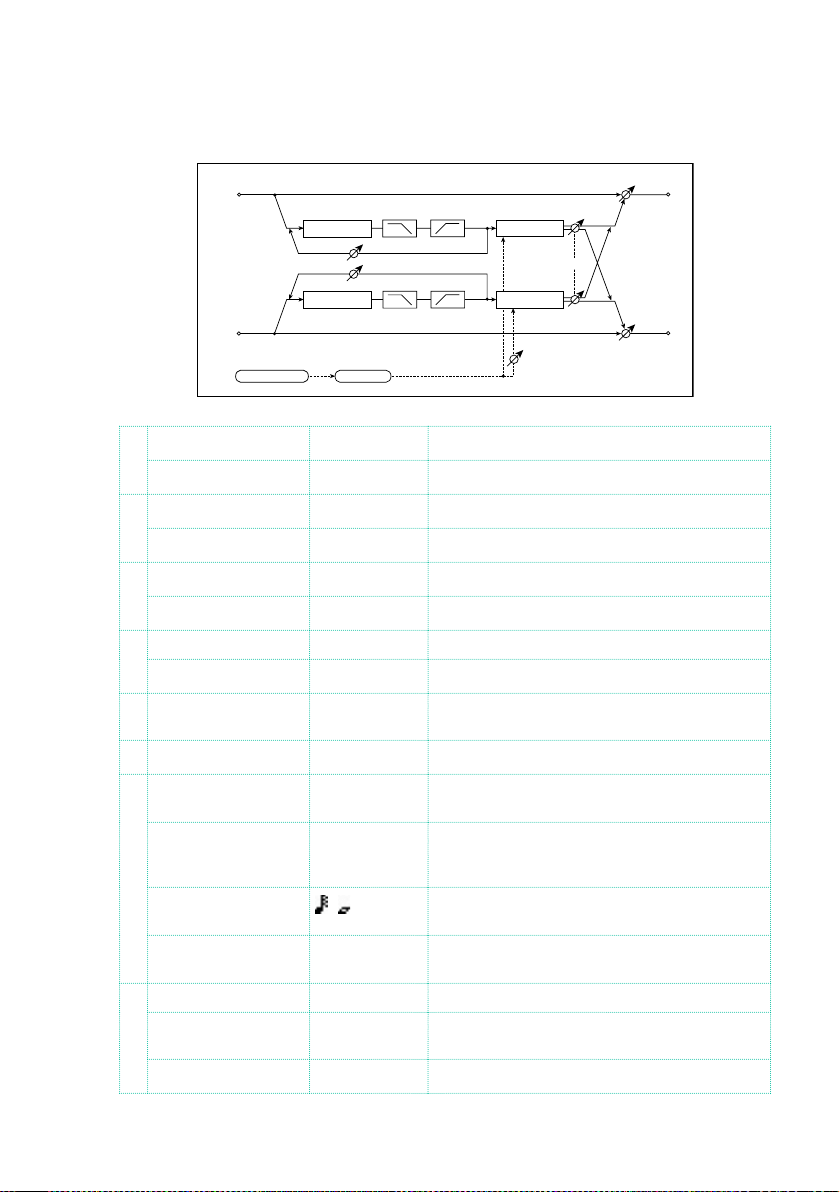
Effect parameters |567
St. AutoPanningDly (Stereo Auto Panning Delay)
This stereo delay effect pans the delay sound left and right using the LFO.
Left
Right
FX Amt
FX Amt
Stereo In - Stereo Out
LFO Phase
LFO Shape
Pan
Pan
LFO: Tri / Sin
Depth
Delay
Delay
High Damp Low Damp
High Damp
Low Damp
Feedback
a L Delay Time [msec] 0.0…1360.0 Sets the delay time for the left channel
L Feedback –100…+100 Sets the feedback amount for the left channel
b R Delay Time [msec] 0.0…1360.0 Sets the delay time for the right channel
R Feedback –100…+100 Sets the feedback amount for the right channel
c High Damp [%] 0…100 Sets the damping amount in the high range
Low Damp [%] 0…100 Sets the damping amount in the low range
d LFO Waveform Triangle, Sine Selects the LFO Waveform
LFO Shape –100…+100 Changes the curvature of the LFO Waveform
e Phase [degree] –180…+180 Sets the LFO phase difference between the left
and right
f Panning Freq [Hz] 0.02…20.00 Sets the panning speed
g MIDI Sync Off, On Switches between using the frequency of the
panning speed and using the tempo and notes
BPM MIDI,
40.00…
300.00
MIDI syncs to the system tempo; 40–300 sets
the tempo manually for this individual effect
Base Note
…
Selects the type of notes to specify the delay
time for the panning speed
Times x1…x32 Sets the number of notes to specify the delay
time for the panning speed
h Panning Depth 0…100 Sets the panning width
Src Off…Tempo Selects the modulation source for the panning
width
Amt –100…+100 Set the modulation amount of the panning width
Loading ...
Loading ...
Loading ...
