Loading ...
Loading ...
Loading ...
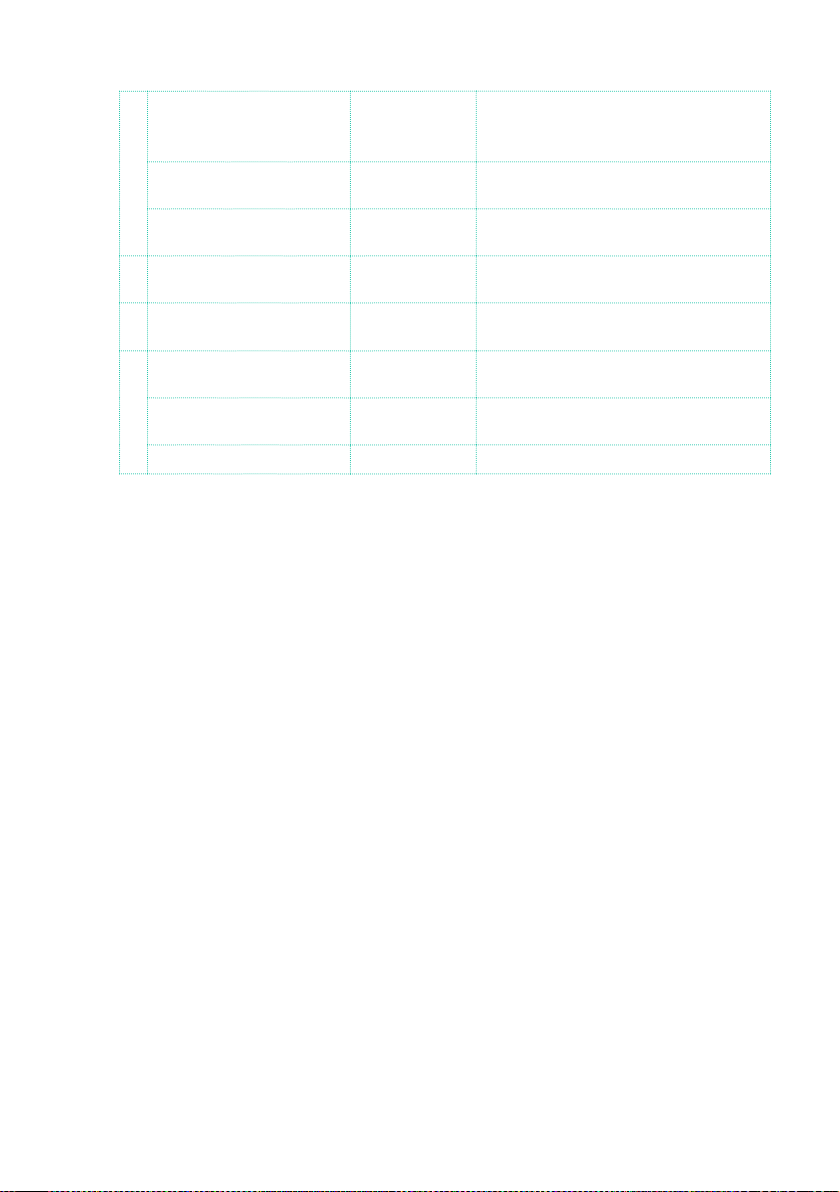
Effect parameters |753
g [F]Cho/Flng Wet/Dry -Wet, -1:99…
Dry…99:1, Wet
Sets the effect balance of the chorus/
flanger
,
Src Off…Tempo Selects the Wet/Dry modulation source
for the chorus/flanger
Amt –100…+100 Sets the Wet/Dry modulation amount for
the chorus/flanger
h [F]Output Mode Normal,
Wet Invert
Selects the output mode for the chorus/
flanger
i Routing Comp › Flanger,
Flanger › Comp
Switches the order of the compressor
and chorus/flanger
j Wet/Dry Dry, 1:99…99:1,
Wet
Balance between the wet and dry signal
Src Off…Tempo See the list of DMS (Dynamic Modulation
Sources) at the beginning of this part
Amt –100…+100 Amount of modulation source
h: [F]Output Mode
i: Routing
When Wet Invert is selected, the right channel phase of the chorus/flanger
effect sound is inverted. This creates pseudo-stereo effects and adds spread.
However, if a mono-input type effect is connected after this effect, the left
and right sounds may cancel each other, eliminating the chorus/flanger ef-
fects.
When “Routing” is set to Flanger/Comp, “[F]Output Mode” will be set to Nor-
mal.
Loading ...
Loading ...
Loading ...
