Loading ...
Loading ...
Loading ...
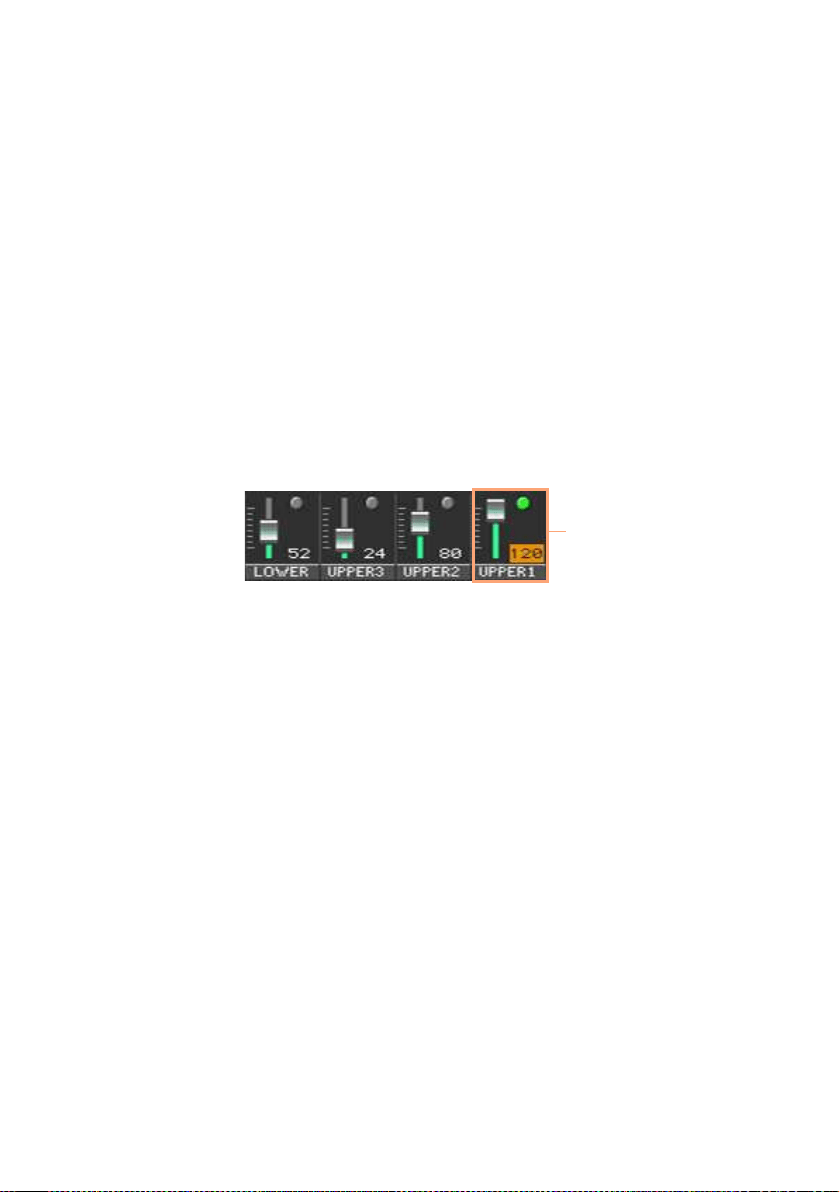
Advanced editing of the Sound sets |151
B – Access editing
1 Press the MENU button to access editing and see the edit menu.
2 Choose an edit section and edit page to access the parameters.
C – Choose a Sound to edit
Most editing is to be done on the selected Sounds.
Switch between the Keyboard and Style or Song Sounds
▪ Repeatedly press the TRACK SELECT button. The display will cycle between
the Keyboard and the Style or Song Sounds.
Select the track/channel to edit
▪ Touch the individual track/channel to select it.
Selected
mixer
channel
D – Save the changes
▪ When finished editing, write the changes to a Sound set. This will be ex-
plained at the end of the relevant chapters.
Loading ...
Loading ...
Loading ...
