Loading ...
Loading ...
Loading ...
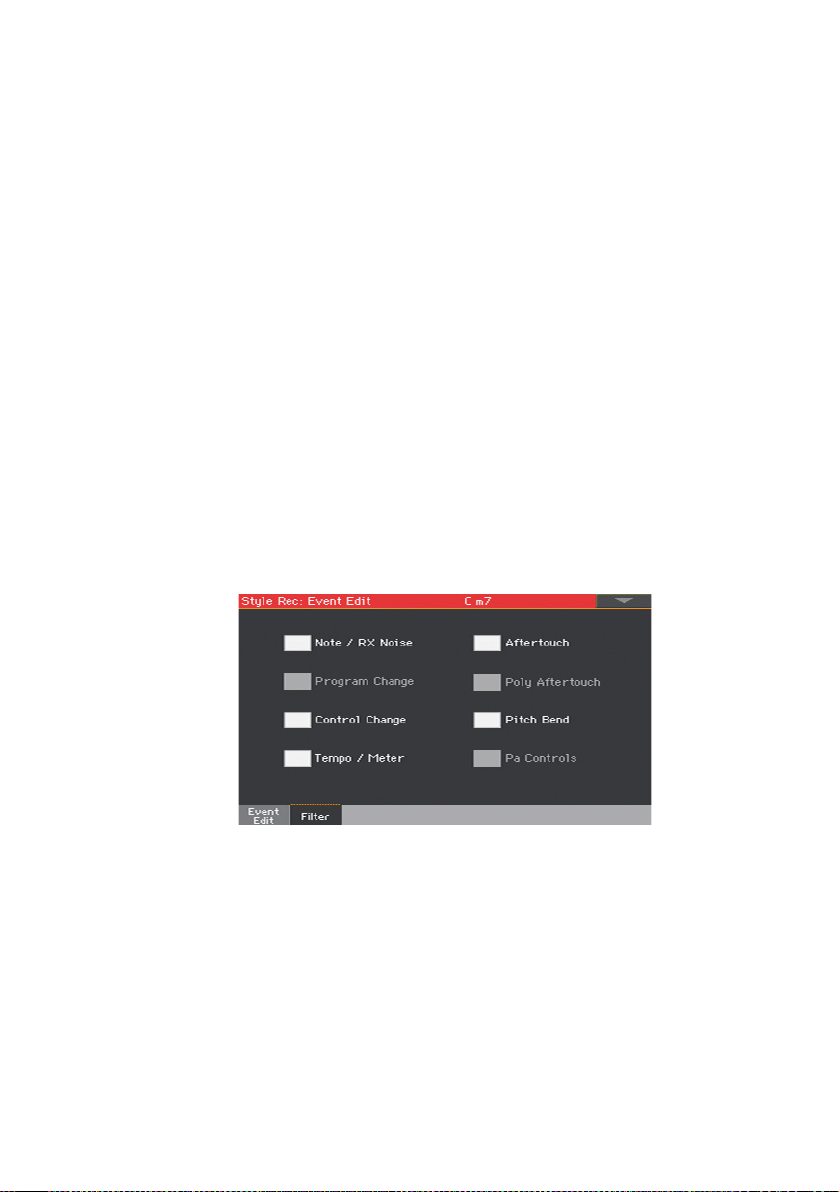
Editing the Styles and Pads |291
The Event Edit procedure
Here is the general procedure to follow for the event editing.
Choose the Style or Pad and access editing
1 While in Style Play mode, access recording by pressing the RECORD button
and choosing one of the options (create or edit a Style or Pad).
2 While in the Style/Pad Record > Main page, select the Style Element (Style
only) and Chord Variation to edit.
3 Go to the Style/Pad Record > Event Edit > Event Edit page.
Listen to the patterns
▪ Press the START/STOP button to listen to the selected Chord Variation.
Press START/STOP again to stop it.
Filter the events shown
▪ Go to the Style/Pad Record > Event Edit > Filter page to select the events
to hide.
Loading ...
Loading ...
Loading ...
