Loading ...
Loading ...
Loading ...
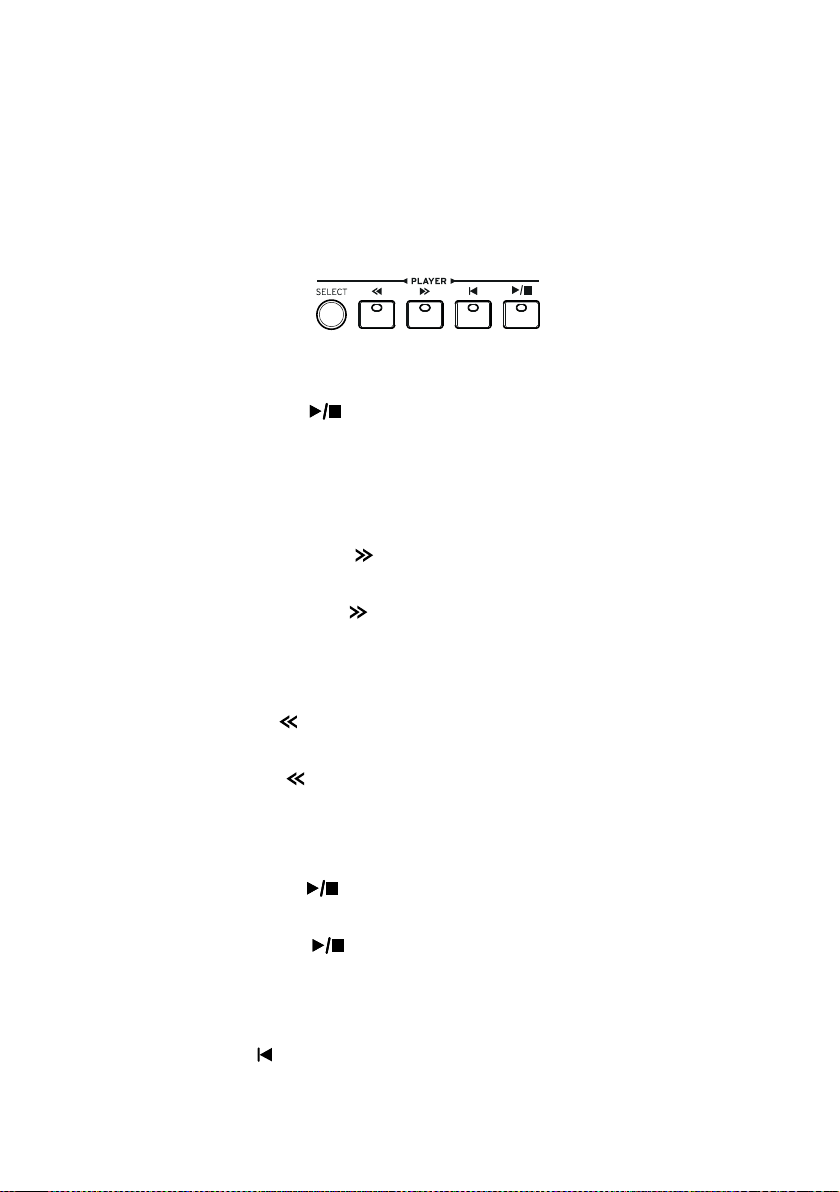
74 | Playing and singing
Playing a Song
Starting, stopping and controlling the Player
Pa700 features a set of Player controls in the PLAYER section.
Start the Player
▪ Press the PLAY/STOP (
) button.
While the Song is playing, the indicators in the display will show the current
position.
Fast Forward the Song
▪ Press the FAST FORWARD ( ) button once to jump to the next measure
(MIDI Song) or to the next second (MP3 Song).
▪ Keep the FAST FORWARD (
) button pressed to scroll the Song continu-
ously. Release it when you have reached the desired location.
Rewind the Song
▪ Press the REWIND (
) button once to jump to the previous measure (MIDI
Song) or to the previous second (MP3 Song).
▪ Keep the REWIND (
) button pressed to scroll the Song continuously.
Release it when you have reached the desired location.
Pause and resume playback
▪ Press the PLAY/STOP (
) button to stop the Song at the current position.
The button’s indicator will turn off.
▪ Press the PLAY/STOP (
) button again to resume playback. The indica-
tor will turn on again.
Stop the Player and return to the beginning of the Song
▪ Press the HOME (
) button to stop the Player and move to the beginning of
the Song. The button’s indicator will turn off.
Loading ...
Loading ...
Loading ...
