Loading ...
Loading ...
Loading ...
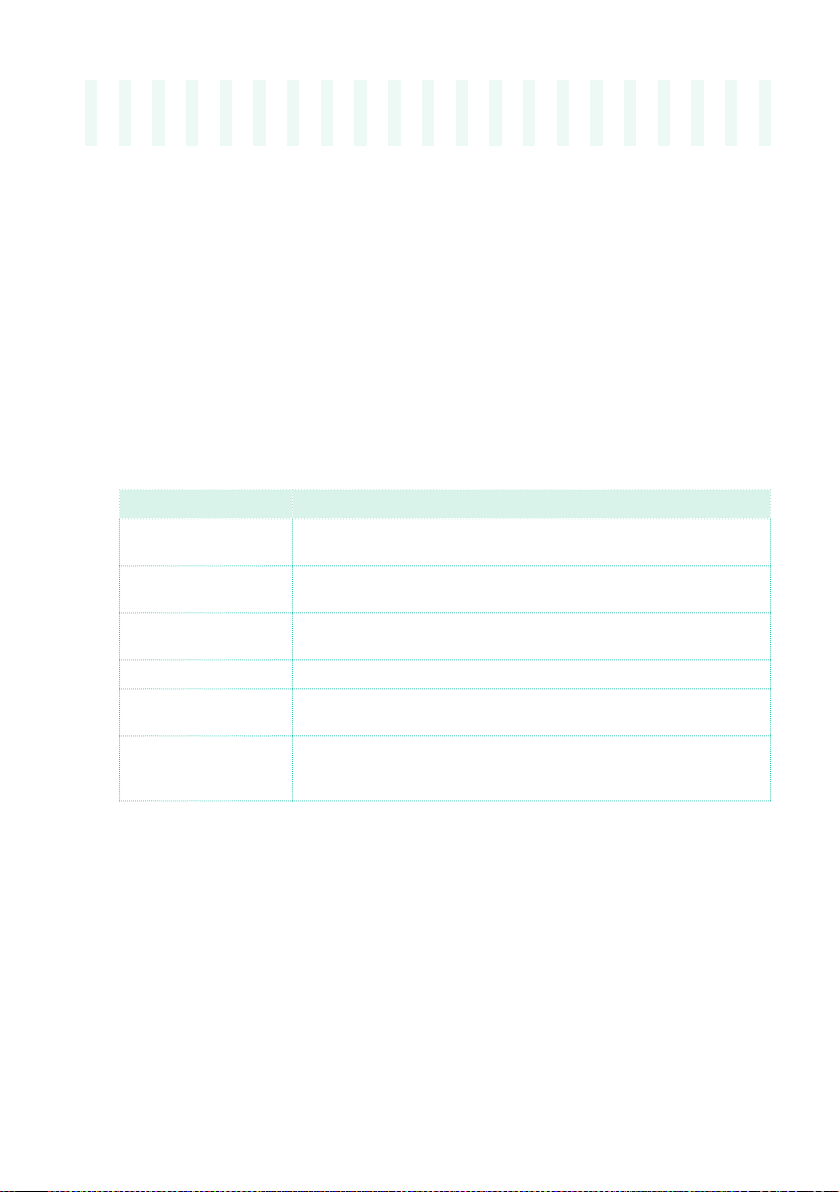
Advanced editing of the Sound sets |149
15 Advanced editing of the
Sound sets
The editing procedure
A – Choose a Sound set
Sound sets are groups of Sounds that are selected all at the same time.
Sound set Type
Keyboard Sets
(from the library)
Sounds assigned to the keyboard, saved in the KEYBOARD SET
LIBRARY.
Keyboard Sets
(from a Style)
Sounds assigned to the keyboard, saved in the KEYBOARD SET sec-
tion and selected with the Styles.
Keyboard Sets (from a
SongBook Entry)
Sounds assigned to the keyboard, saved in the KEYBOARD SET sec-
tion and selected with the SongBook Entry.
Style Settings Sounds for the Accompaniment tracks, selected with the Style.
MIDI Song (in Song
Play mode)
Sounds manually assigned to the tracks of any MIDI Song selected
in Song Play mode. You can select these Sounds, but not save them.
MIDI Song (in
Sequencer mode)
Sounds selected by the Program Change messages contained inside
a MIDI Song. You can edit and save these messages in Sequencer
mode.
Choose from the library a Keyboard Set whose Sounds and settings to edit
▪ Press either the STYLE PLAY or SONG PLAY button, then choose from the
KEYBOARD SET LIBRARY section the Keyboard Set whose Sounds you
want to edit.
Choose from a Style the Keyboard Set whose Sounds and settings to edit
▪ Press the STYLE PLAY button, then choose a Style, then the Keyboard Set
(from the KEYBOARD SET section) whose Sounds you want to edit.
Loading ...
Loading ...
Loading ...
