Loading ...
Loading ...
Loading ...
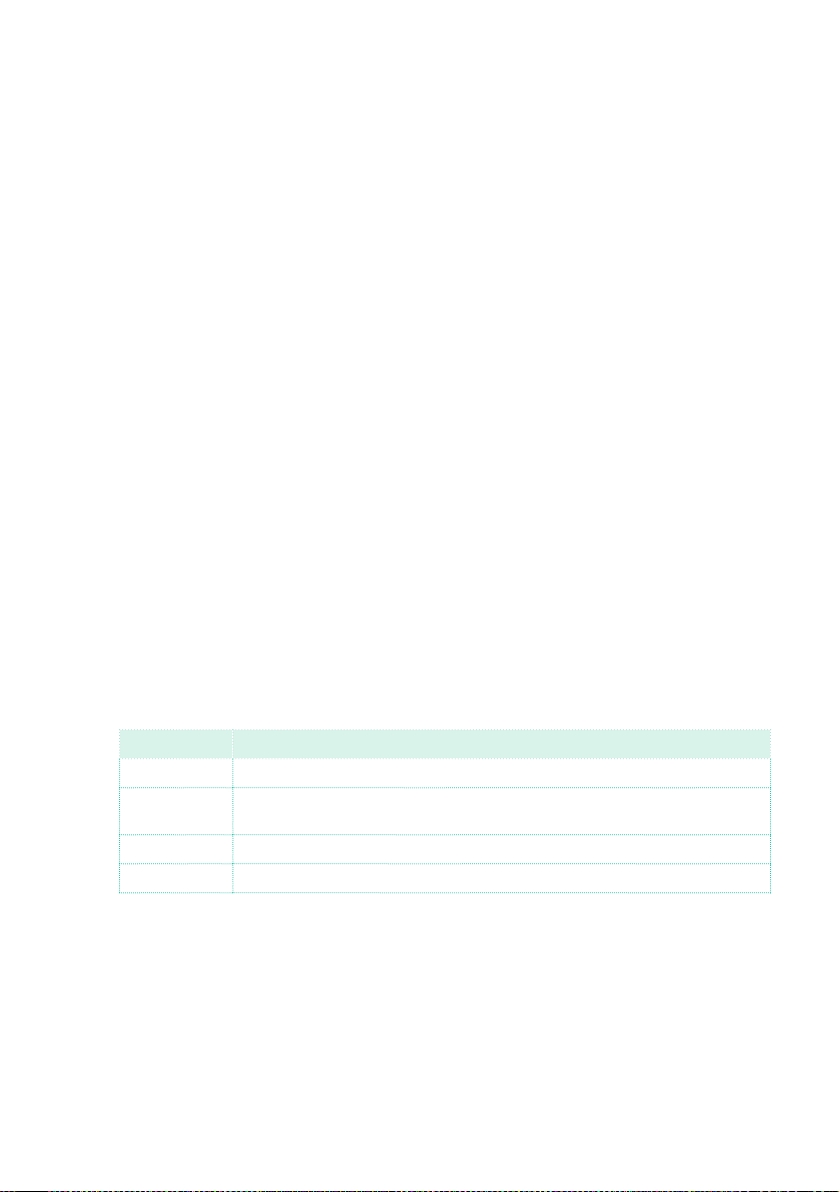
Importing and exporting the Styles and Pads |299
4 After having set all the parameters in this page, keep the SHIFT button
pressed and touch the Execute button to import the Standard MIDI File.
Imported MIDI events
When importing, only the events allowed for recording are imported (as
shown in the table on page 230). Some controllers are reset at the end of
the pattern.
The following events are stripped off the sequence, and automatically trans-
ferred to the Style Element or Pad header during the import procedure:
▪ Time signature (this event is mandatory)
▪ Control Change bundle #00-32 (Bank Select MSB/LSB)
▪ Program Change
Control Change #11 (Expression), Control Change 00, Control Change 32 and
Program Change messages must be placed at the very beginning of each
Chord Variation (tick 0).
Whenever they are not saved in the SMF, Program Change, Control Change
00, 11 and 32, can be still programmed in Style Record mode, by using the
edit features available.
Naming conventions
The naming structure for the markers inside the SMF is ‘EnCVn’, whose sin-
gle components are shown in the following table:
Component Meaning
E Style Element (‘v’ = Variation, ‘i’ = Intro, ‘f’ = Fill, ‘e’ = Ending)
n Style Element number (‘1’~’4’ for Variations, ‘1’~’2’ for all other Style
Elements)
CV Chord Variation (‘cv’ = Chord Variation – no other choices allowed)
n Chord Variation number 1~6 for Variations, 1~2 for all others]
It is mandatory not to use capital letters in marker names. Some examples
of valid names:
▪ ‘i1cv2’ = Intro1 – Chord Variation 2
▪ ‘v4cv3’ = Variation 4 – Chord Variation 3
Examples of non accepted names:
▪ ‘V1cv2’, ‘v1CV2’, ‘intro i1cv2’, ‘v1cv1 chorus’
Loading ...
Loading ...
Loading ...
