Loading ...
Loading ...
Loading ...
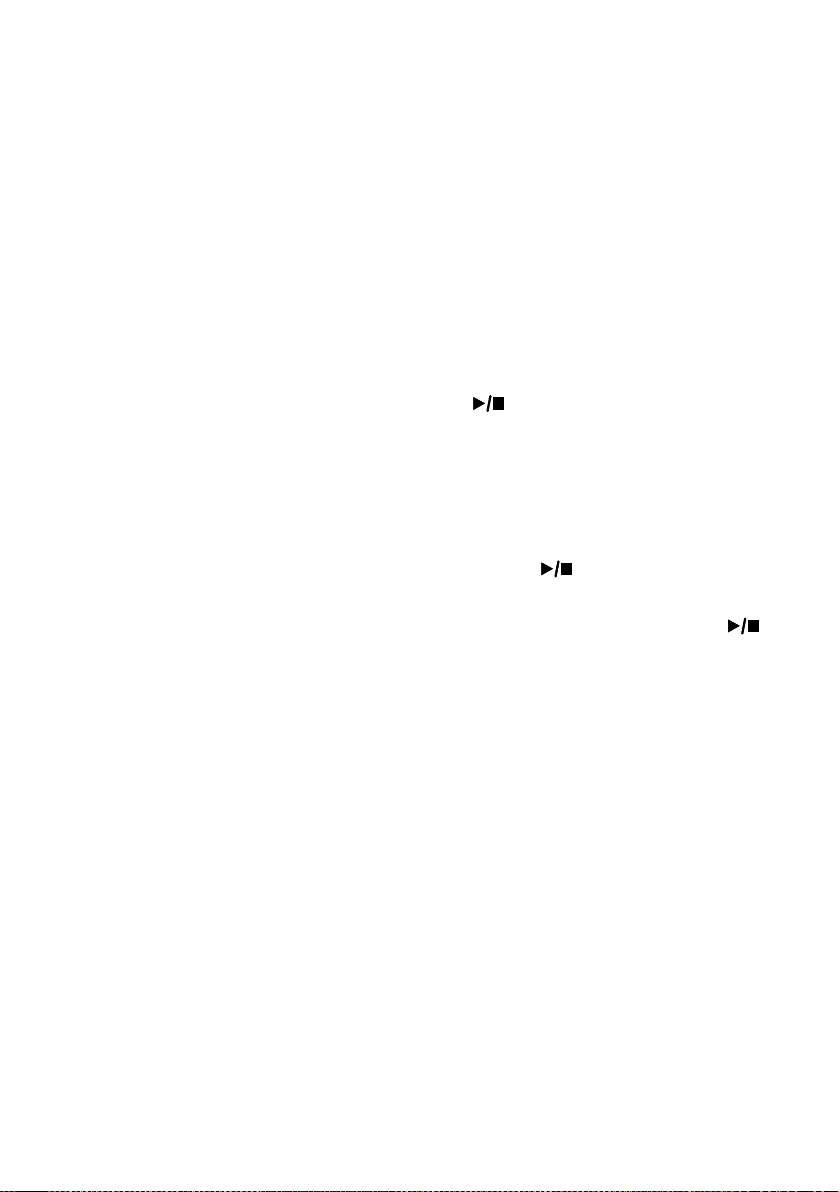
Recording MIDI Songs |341
Second-take recording (Overdubbing)
You may want to record an additional ‘grouped’ track, or replace a previously
recorded track. A good idea may be to record all chords and Style Element
changes during the first take, then record Keyboard track during the second
take.
1 Press the RECORD button to enter Record mode again. When the Song
Record Mode Select dialog box appears, select Backing Sequence (Quick
Record) again.
2 If you are recording just one of the “grouped” tracks, set to Play the track
to be preserved. For example, if you only want to record the Keyboard track
again, set the Kbd/Pad track to Rec, and the Chord/Acc track to Play.
3 Press the START/STOP or PLAY/STOP (
) button to start recording the
selected track. With the above example, chords will play as recorded; you can
record what you play on the keyboard.
If you are recording the accompaniment, and you want to stop it, press the
START/STOP or one of the ENDING buttons; restart by pressing the START/
STOP button again.
4 When finished recording, press the PLAY/STOP (
) button to exit record-
ing, and return to the main page of the Sequencer mode.
5 While in the main page of the Sequencer mode, press the PLAY/STOP (
)
button to listen to the recorded Song.
6 Save the Song to a storage device, to avoid losing it when the instrument
enters standby.
Loading ...
Loading ...
Loading ...
