Loading ...
Loading ...
Loading ...
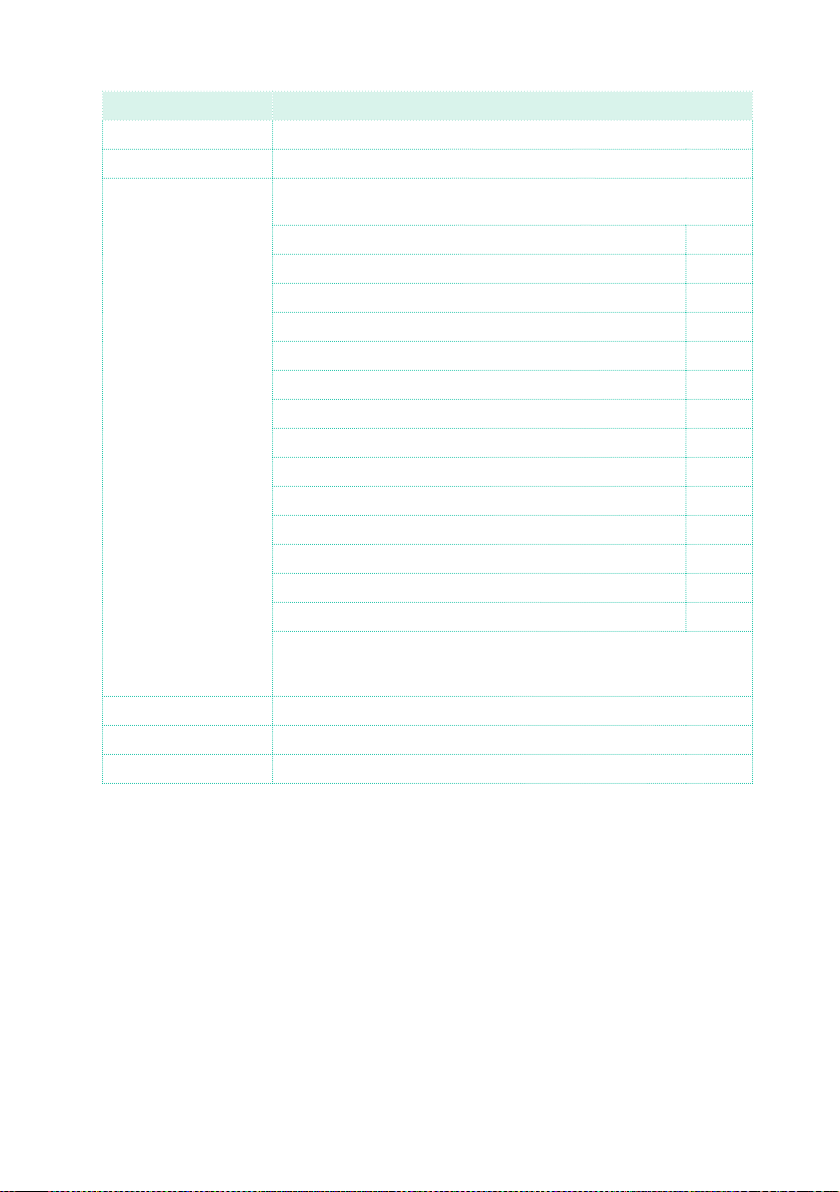
292| Customizing, recording and editing the Styles and Pads
Filter Meaning
Note/RX Noise Notes and RX Noises
Program Program Change
Control Control Change events. Only the following Control Change numbers
are allowed with Styles.
Control function CC#
Modulation 1 1
Modulation 2 2
Pan 10
Expression
(a)
11
CC#12 12
CC#13 13
Ribbon 16
Damper 64
Filter Resonance 71
Low Pass Filter Cutoff 74
Sound Controller 1 (CC#80) 80
Sound Controller 2 (CC#81) 81
CC#82 82
(a). Expression events cannot be inserted at the starting Position
(001.01.000). An Expression value is already among the default
‘header’ parameters of the Style Element or Pad.
Tempo/Meter Tempo and Meter (time signature) changes (Master Track only).
Pitch Bend Pitch Bend events.
Pa Controls Messages exclusive to the Pa-Series instruments.
Edit the events
1 Go back to the Style/Pad Record > Event Edit > Event Edit page.
2 Use the Track pop-up menu to select the track to edit in a Style. The Pad
track is already selected.
The list of events contained in the selected track (inside the selected Chord
Variation) will appear in the display. Some events on the beginning of the
Chord Variations, as well as the ‘EndOfTrk’ event (marking its ending point)
cannot be edited, and appear dimmed.
3 Scroll though the various events by using the scrollbar.
Loading ...
Loading ...
Loading ...
