Loading ...
Loading ...
Loading ...
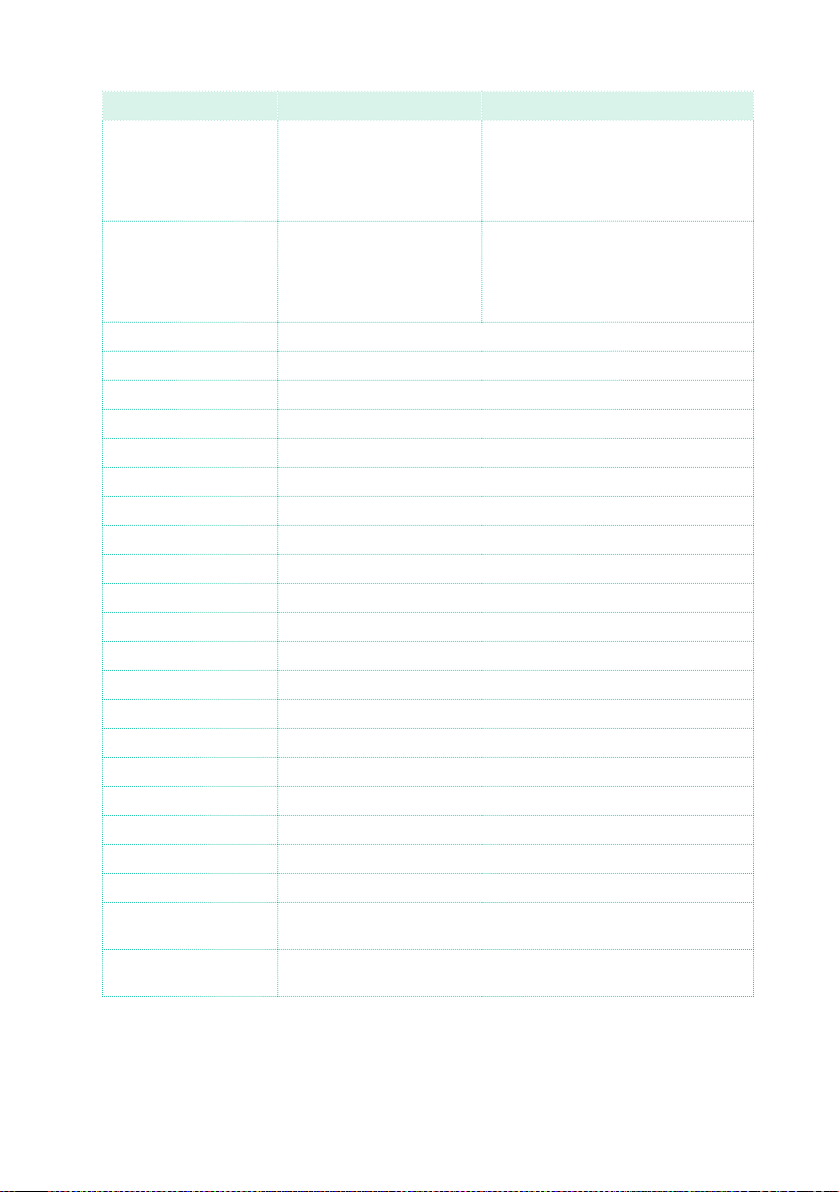
452| Customizing and editing the Sounds
AMS Description Note
JS+Y & AT/2 (Joy Stick
+Y & After Touch/2)
Joystick +Y (vertical up-
ward) direction and After
Touch (received/transmit-
ted via MIDI or contained in
Standard MIDI Files)
The effect will be controlled by the
joystick +Y (vertically upward) and
by after touch. In this case, the effect
of after touch will be only half of the
specified intensity.
JS–Y & AT/2 (Joy Stick
Y & After Touch/2)
Joystick Y (vertical down-
ward) direction and After
Touch (received/transmit-
ted via MIDI or contained in
Standard MIDI Files)
The effect will be controlled by the
joystick Y (vertically downward) and
by after touch. In this case, the effect
of after touch will be only half of the
specified intensity.
Assign. Pedal Assignable foot pedal (CC#04)
Ribbon Ctl. Ribbon controller (CC#16)
CC#18 CC#18
CC#17 CC#17
CC#19 CC#19
CC#20 CC#20
CC#21 CC#21
CC#17 [+] CC#17 positive values only
CC#19 [+] CC#19 positive values only
CC#20 [+] CC#20 positive values only
CC#21 [+] CC#21 positive values only
Damper Damper pedal (CC#64)
CC#65 Portamento switch (CC#65)
Sostenuto Sostenuto pedal (CC#66)
CC#80 Sound Controller 1 (CC#80)
CC#81 Sound Controller 2 (CC#81)
CC#82 General Purpose #7 (CC#82)
CC#83 General Purpose #8 (CC#83)
Tempo Tempo value from the Player or external MIDI clock
Velocity Plus Key On and Key Off Velocity are used
Velocity Exp Velocity with Exponential curve (higher velocity notes are even
louder)
Velocity Log Velocity with Logarithmic curve (higher velocity notes are weaker
than with the linear Velocity)
Loading ...
Loading ...
Loading ...
