Loading ...
Loading ...
Loading ...
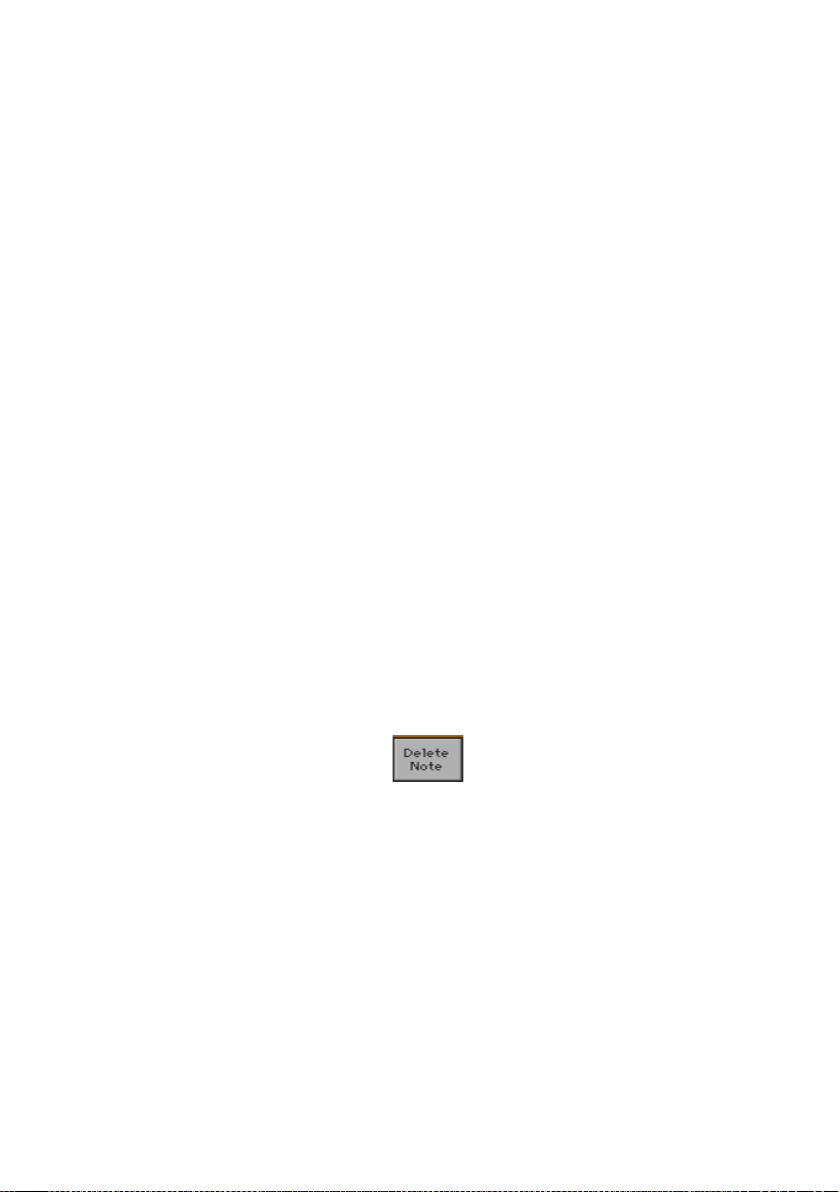
248| Customizing, recording and editing the Styles and Pads
At any subsequent cycle, you can add notes and overdub the previous re-
cording. This is very useful, for example, to record different percussive in-
struments at any cycle on a Drum or Percussion track.
3 When finished recording, press START/STOP to stop recording.
Record other tracks of the Chord Variation
▪ While the arranger is not running, select a different Style track and go on
recording all the tracks of the current Chord Variation.
Record other Chord Variations of the Style Element or Pad
▪ When finished recording the Chord Variation, select a different Chord
Variation to complete the Style Element or Pad.
Record other Style Elements of the Style
▪ When finished recording the Style Element, record the other Style Elements
to complete the Style.
Deleting notes
Use the Delete Note button to delete a single note or a single percussive
instrument from a track. For example, to delete a snare, keep the D2 note
(corresponding to the snare) pressed.
1 Select a Style track.
2 Touch the Delete Note button, and keep it pressed.
3 Press START/STOP to start the sequence.
4 When you reach the passage containing the note to be deleted, play the note
on the keyboard. Keep it pressed, up to the last note to be deleted.
If the note is at the beginning of the sequence, press the note before start-
ing it.
5 When finished, release the Delete Note button and the note to be deleted,
and press START/STOP again to stop the sequence.
Listening to the results
▪ Press the START/STOP button to check how it works. Press START/STOP
again to stop playback.
Loading ...
Loading ...
Loading ...
