Loading ...
Loading ...
Loading ...
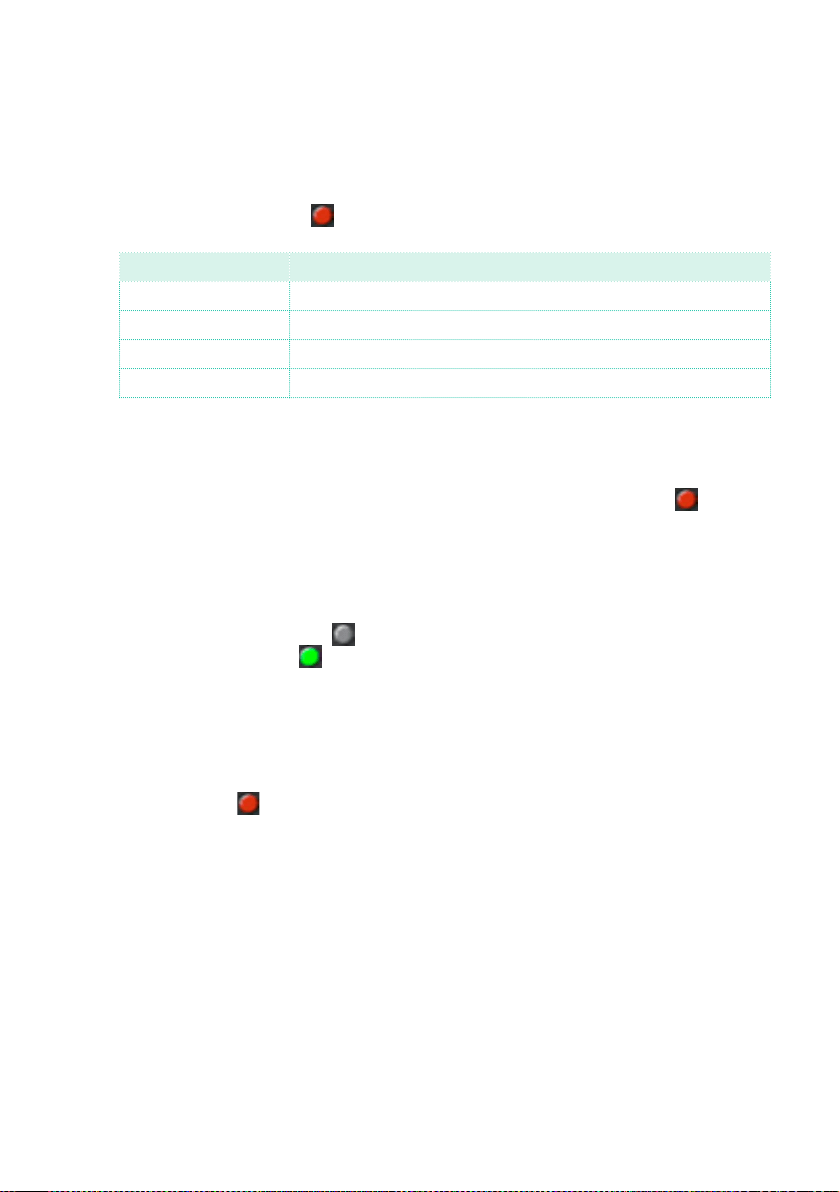
Recording the Styles and Pads |247
Realtime recording
Select the Style track to record
▪ While in the Style Record > Main page, touch a track to enable it for record-
ing. The Record icon (
) will appear.
Track Description
Drum Drum track
Perc Percussion track
Bass Bass track
Acc 1…5 One of the five instrumental Accompaniment tracks
Select the Pad track to record
Be sure the Pad track is enabled for recording. The Record icon (
) should
appear.
Practice before recording
1 Mute the track to record, by repeatedly touching its status icon in the mixer
channel. The Mute icon (
) will appear. Be sure any track already recorded
is showing the Play ( ) icon.
2 Press the START/STOP button to let any previously recorded track play
back, and practice on the keyboard.
3 When you have finished practicing, press START/STOP to stop the arranger.
4 Set the track to record again, by repeatedly touching its status icon. The
Record icon (
) will appear again.
Record
1 Press the START/STOP button to begin recording.
A
1-measure precount will play before the recording actually begins. When
it begins, record freely.
While recording, the track’s Keyboard Range is ignored, and notes can be
recorded and played back over the full keyboard range. The Local Control
parameter is also automatically set to On, to allow playing on the keyboard.
2 Recording will happen in cycle. The sequence will last for some measures,
according to the Rec Length value, then start again from the beginning.
Loading ...
Loading ...
Loading ...
