Loading ...
Loading ...
Loading ...
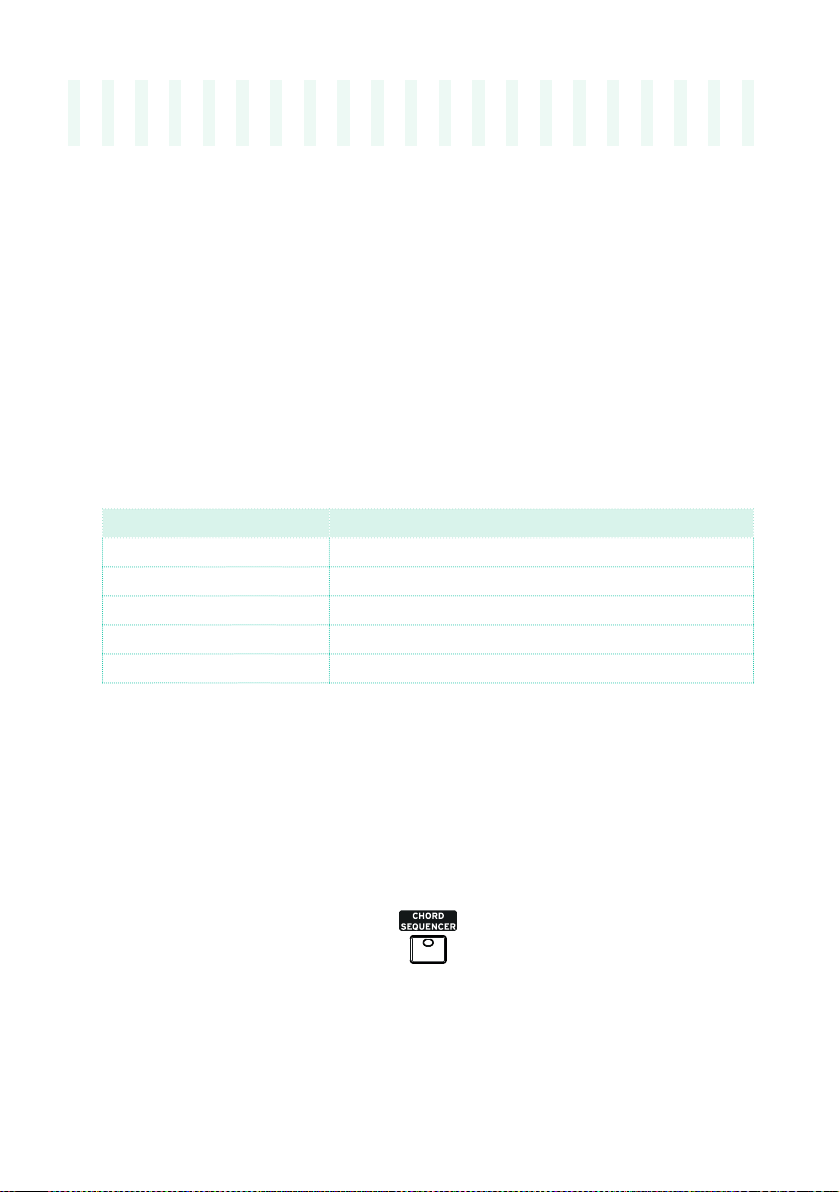
218| Customizing, recording and editing the Styles and Pads
20 The Chord Sequencer
Recording Chord Sequences
You can record a Chord Sequence, that will play the chords for you. This
will be useful, for example, when you have to play a repeated sequence, and
prefer to use your left hand to play a solo on the keyboard, or to select the
DNC controllers.
Please note that the indicator on the
CHORD SEQUENCER button will show
if a Chord Sequence is ready to play, or in record.
CHORD SEQUENCER Meaning
Off Empty
Green steady Chord Sequence in memory
Green flashing Chord Sequence playing or ready to play
Red steady Ready to record a Chord Sequence
Red flashing Recording a Chord Sequence
Recording a Chord Sequence while the Accompaniment is playing
You can start recording while the Arranger is playing.
1 Press the START/STOP button to start the automatic accompaniment.
2 Keep the CHORD SEQUENCER button pressed for about one second to en-
ter record-pending mode. Its indicator will become steady red.
3 Press the CHORD SEQUENCER button again to start recording. At the be-
ginning of the next measure, the CHORD SEQUENCER indicator will start
flashing in red. Start recording your Chord Sequence.
Loading ...
Loading ...
Loading ...
