Loading ...
Loading ...
Loading ...
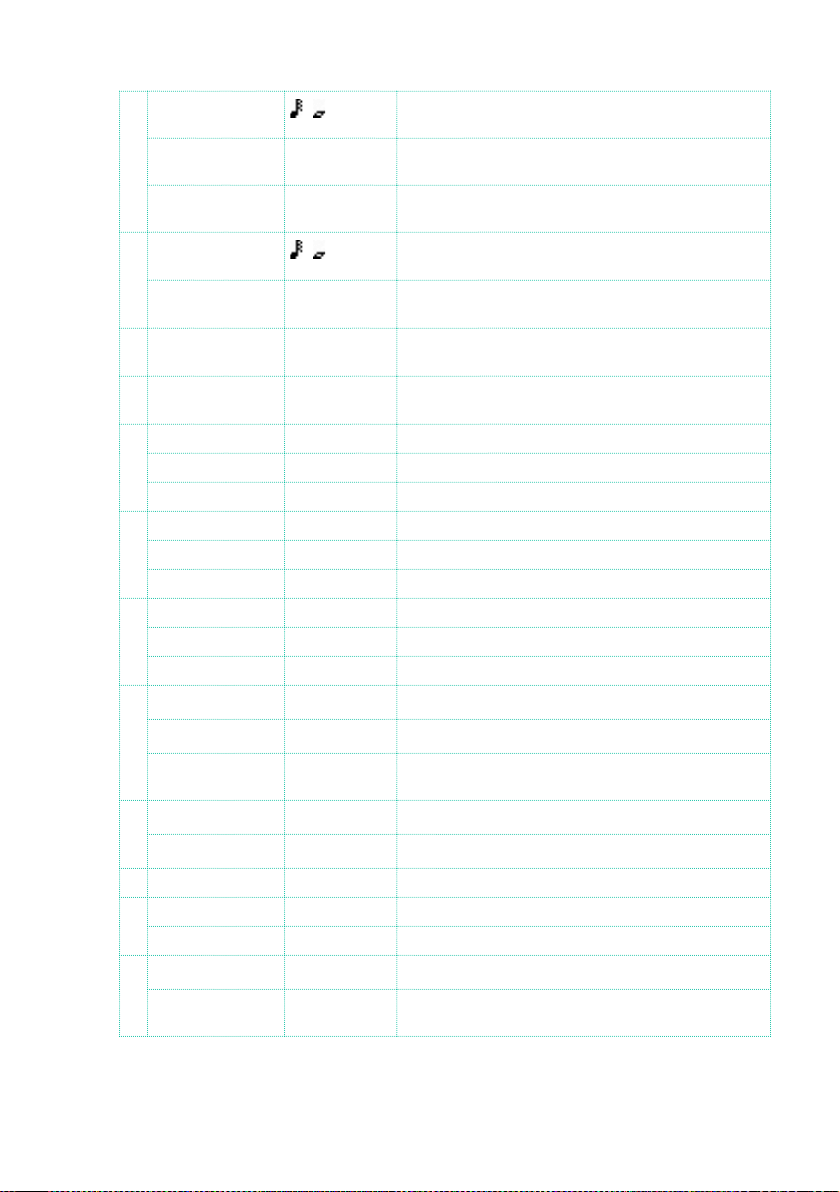
Effect parameters |581
b Tap1 Delay Note
…
Selects the type of notes to specify the delay time
(tap1)
Times x1…x32 Sets the number of notes to specify the delay time
(tap1)
Time Over? ---, OVER! Displays an error message when the delay time ex-
ceeds the upper limit
c Tap1 Dmod Note
…
Selects the note value used to specify the delay time
when the modulation is at maximum
Times x1…x32 Specifies the number of notes used to specify the de-
lay time when the modulation is at maximum
d Tap2 Position [%] 0…100 Sets the position of Tap 2 relative to the Tap 1 delay
time the depth of pitch variation
e Tap3 Position [%] 0…100 Sets the position of Tap 3 relative to the Tap 1 delay
time the depth of pitch variation
f Tap1 Level 0…100 Sets the Tap1 output level
Pan L, 1…99, R Sets the stereo image of tap1
FB Amt –100…+100 Sets the Tap1 feedback amount
g Tap2 Level 0…100 Sets the Tap2 output level
Pan L, 1…99, R Sets the stereo image of tap2
FB Amt –100…+100 Sets the Tap2 feedback amount
h Tap3 Level 0…100 Sets the Tap3 output level
Pan L, 1…99, R Sets the stereo image of tap3
FB Amt –100…+100 Sets the Tap3 feedback amount
i Feedback 0…100 Sets the amount of feedback for Taps 1, 2, and 3
Src Off…Tempo Selects the modulation source of feedback amount
Amt –100…+100 Sets the depth by which feedback amount will be
modulated
j High Damp [%] 0…100 Sets the damping amount in the high range
Low Damp [%] 0…100 Sets the damping amount in the low range
k Saturation 0…100 Sets the distortion amount
l Input Trim 0…100 Sets the input gain
Pre Tone 0…100 Sets the tone of the input
m Wow Flutter [Hz] 0.02…1.00 Sets the frequency at which pitch variation will occur
Wow Flutter
depth
0…100 Sets the depth of pitch variation
Loading ...
Loading ...
Loading ...
