Loading ...
Loading ...
Loading ...
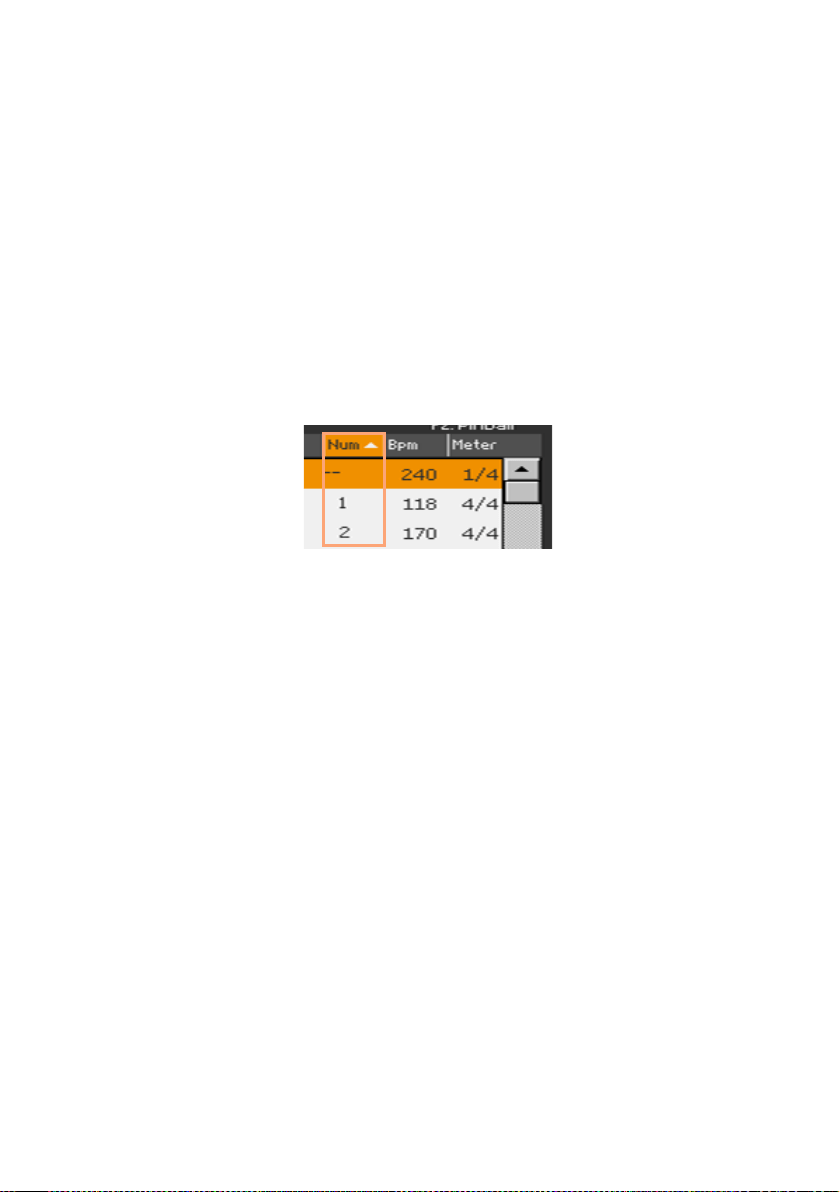
110| SongBook
Choosing the SongBook Entries by Song Number
You can select a SongBook Entry by entering its unique Song ID Number.
Numbers associated with each Entry can be programmed in any of the
SongBook Entry edit pages. (See Editing the Song Selection Number on
page 123 for more information).
To help you find a SongBook Entry by ID number, you can export a song list
using the
Export as Text File command from the page menu, and print it.
1 To see the numbers while in the Book page, be sure the Num column is
shown.
If it is not shown, choose the
Preferences command from the page menu,
then use the Columns menu to choose one of the options including the Num
column.
2 To select a SongBook Entry by entering its ID number, press the SONGBOOK
button again while you are in any page of the SongBook. The numeric key-
pad will appear, allowing you to enter the ID number corresponding to the
desired Entry.
3 If a Direct SongBook has been selected, and the same number exists in both
lists, you are asked to choose between the Internal and Direct SongBook.
Choose an option and touch OK to confirm.
Choosing the SongBook Entries via MIDI
SongBook Entries can be remotely selected via MIDI. In addition, MIDI mes-
sages can be sent via MIDI when choosing a SongBook Entry. This is useful
to synchronize Pa700 to an external editor or digital music sheet reader (for
example, a dedicate app running on a tablet).
Choosing the Tablet MIDI Preset
The Tablet MIDI Preset programs MIDI channel #16, so that it is used to send
MIDI messages when selecting the SongBook Entries, or to receive MIDI
messages to selecting them from an external device.
▪ Go to the Global > MIDI > General Controls page and choose the Tablet MIDI
Preset.
Loading ...
Loading ...
Loading ...
