Loading ...
Loading ...
Loading ...
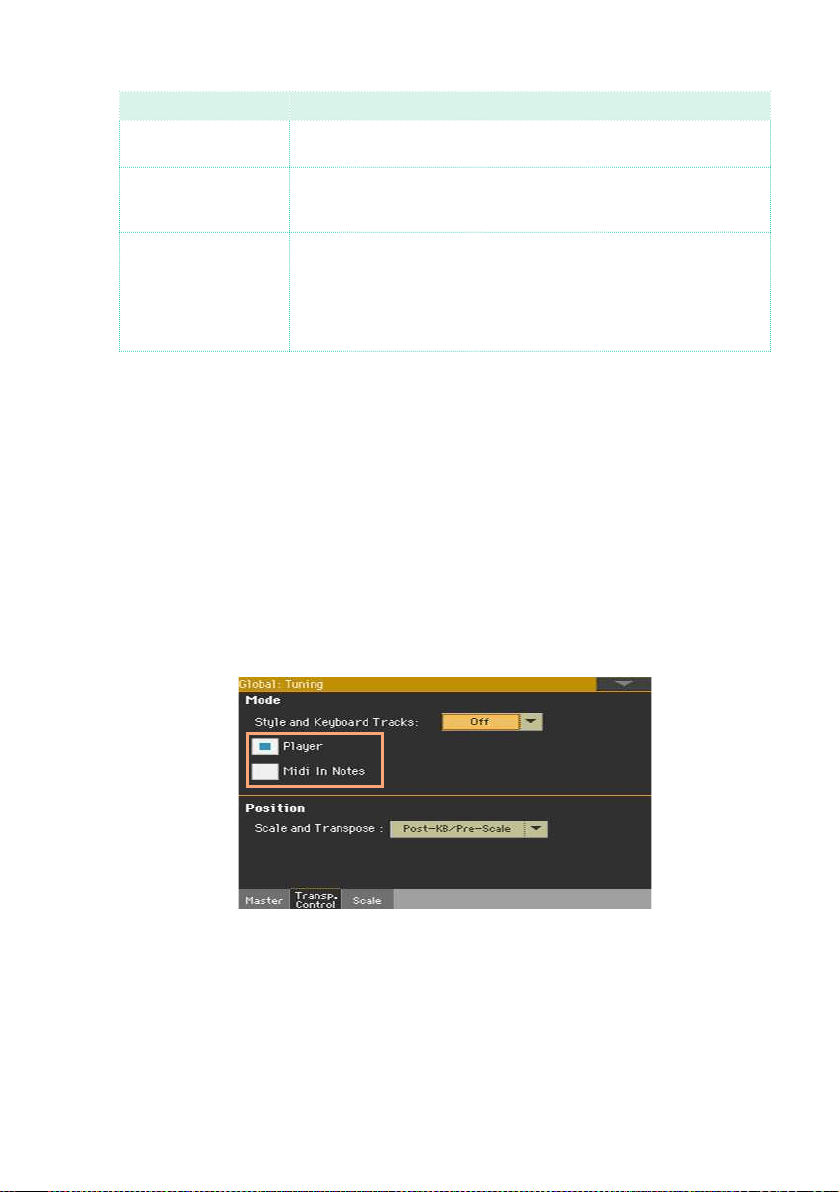
Master Transpose and Tuning |831
Transpose Meaning
Off No Master Transpose is applied to Accompaniment and Keyboard
Sounds. Chords shown in the Lyrics page are, however, transposed.
Next Measure When you press either of the TRANSPOSE buttons, the new trans-
pose setting will not take effect until the first beat of the next mea-
sure is reached.
Immediate When you press either of the TRANSPOSE buttons, the new trans-
pose setting will separately occur when the next note is played
by the Accompaniment or Keyboard Sounds. If, for example, you
play a note on the keyboard when the Accompaniment is still play-
ing a chord, only the Keyboard Sounds will be transposed, and the
Accompaniment Sounds will only be transposed at the next chord.
Transposing the Songs and the MIDI IN notes
Master Transpose can be separately applied to the Song Player and to the
notes entering the MIDI IN or USB DEVICE port.
1 Go to the Global > Tuning > Transpose Control page.
2 Use the Mode > Player checkbox to activate/deactivate transposition on the
internal Players.
3 Use the Mode > Midi In Notes checkbox to activate/deactivate transposition
on the incoming MIDI notes.
Loading ...
Loading ...
Loading ...
