Loading ...
Loading ...
Loading ...
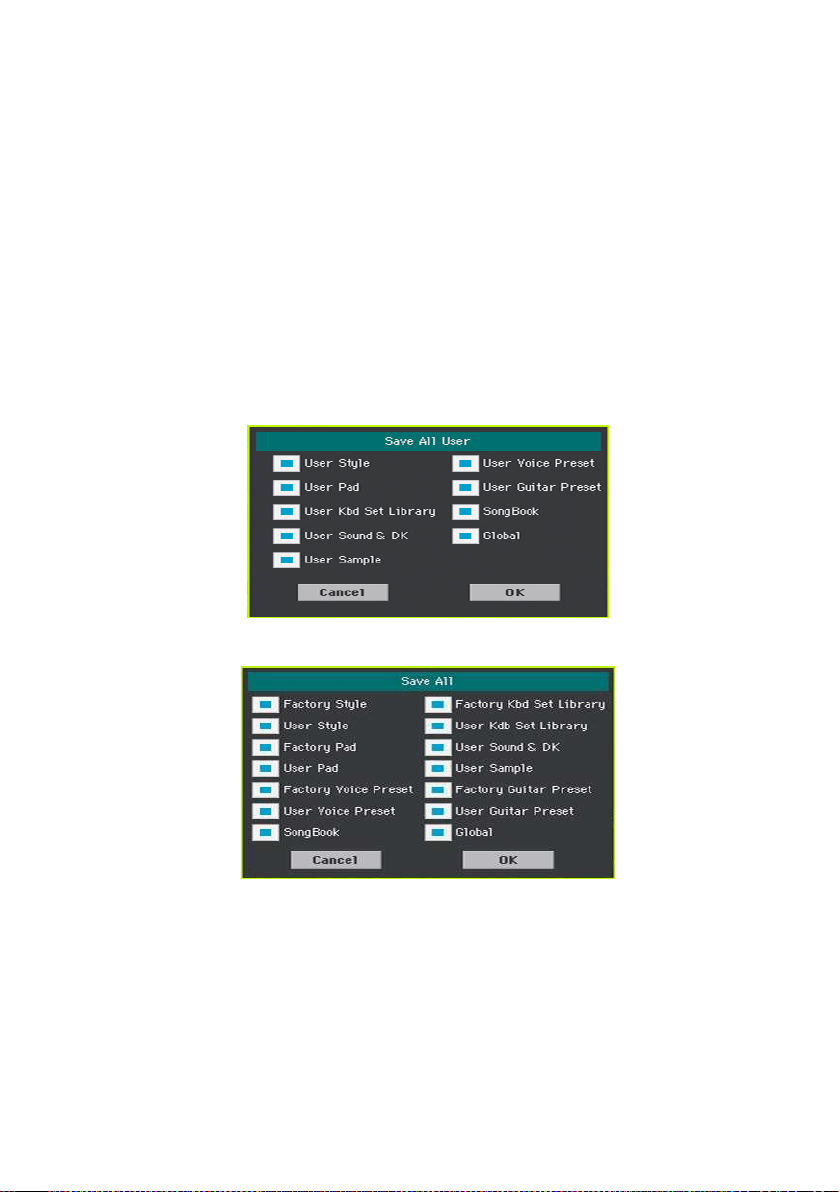
912| File management
3 When back at the Create New SET Folder dialog, touch the OK button to cre-
ate the new SET folder and exit the dialog.
Save the data
▪ Save all the memory content, a type or data, single banks or items as de-
scribed below.
Saving all data
1 After having selected an existing SET folder or having created a new one,
touch the Save button to confirm. A dialog appears, asking you to select the
type of data to save:
▪ Save All dialog with the Protect > Factory option activated:
▪ Save All dialog with the Protect > Factory option deactivated:
2 Check all data type you want to save, then touch OK to confirm.
Saving all data of a selected type
1 When saving a type of data (Keyboard Sets, Styles…), choose a target loca-
tion in the storage device.
2 Touch OK to confirm. After confirming, any item you are overwriting will be
deleted.
Loading ...
Loading ...
Loading ...
