Loading ...
Loading ...
Loading ...
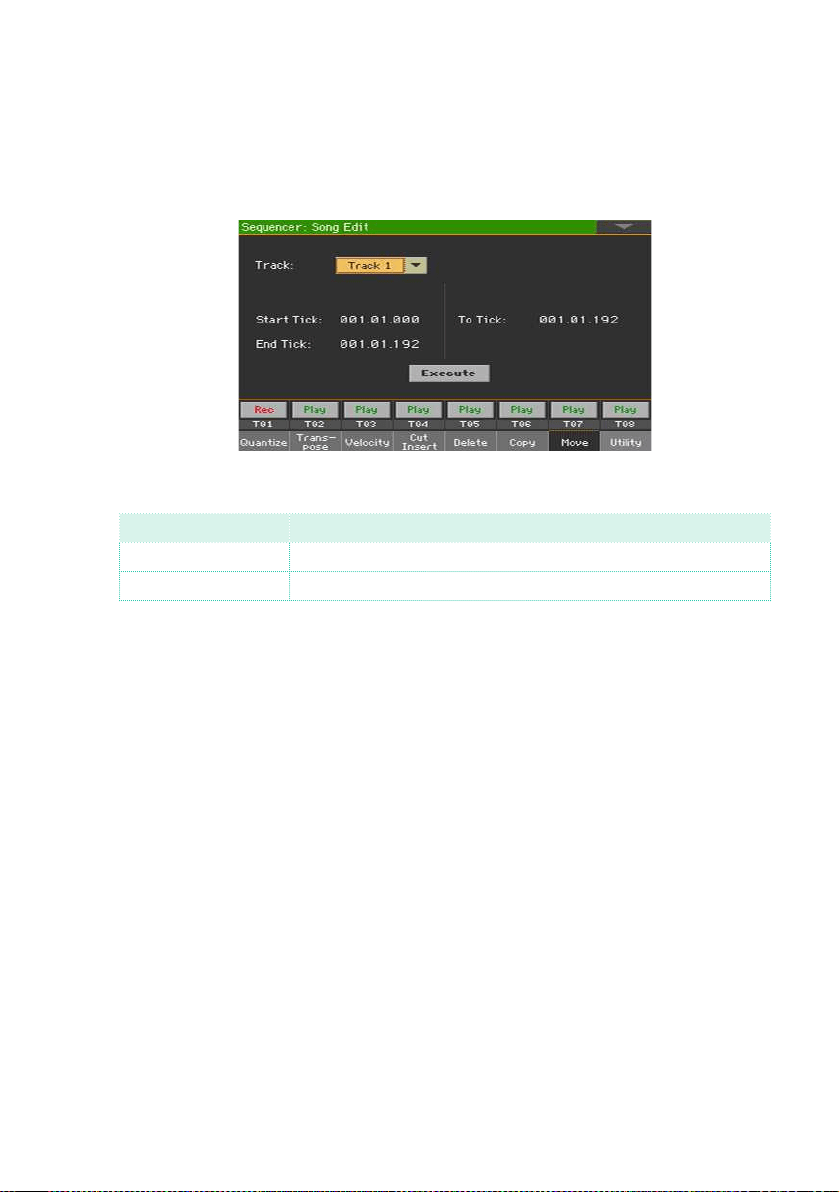
Editing the MIDI Songs |357
Moving data
You can shift a track forward or backward by just a few ticks or whole mea-
sures.
1 Go to the Sequencer > Song Edit > Move page.
2 Use the Track parameter to choose the track to edit.
Track Meaning
All All tracks will be moved.
Track 1 … 16 Selected track.
3 Use the Start Tick and End Tick parameters to set the beginning and ending
of the phrase to be moved.
If a phrase is four measures long, and you want to select it all, the Start will
be positioned at 1.01.000, and the End at 5.01.000.
Use the
To Tick parameter to choose the point where the data will be moved.
4 After having set the various parameters, touch Execute.
Loading ...
Loading ...
Loading ...
