Loading ...
Loading ...
Loading ...
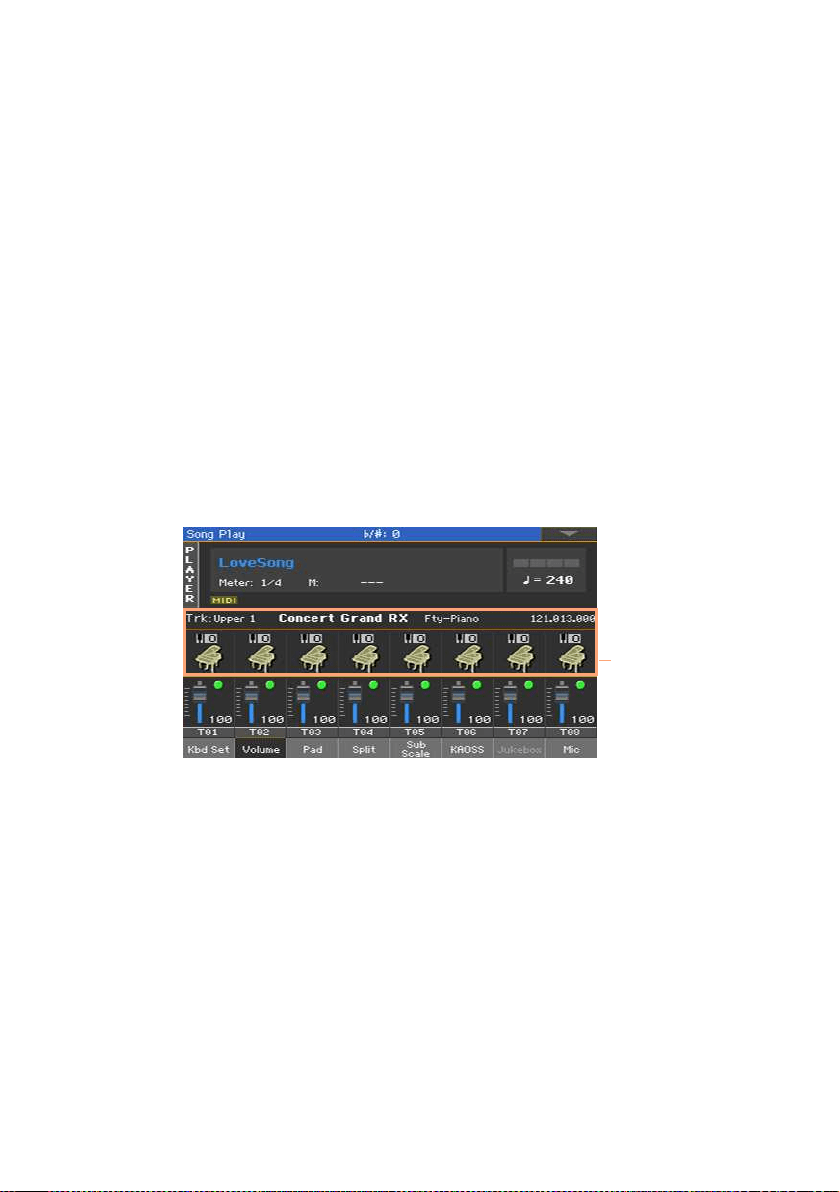
318| Customizing, recording and editing the Songs
Changing the Sounds of the MIDI Song
tracks
Changing the MIDI Song Sounds
You can assign different Sounds to the current MIDI Song. These Sounds will
be reset when choosing a different Song.
Choose a different Sound for a Song track
1 While in the main page of the Song Play mode, touch the Volume tab to se-
lect the Volume pane.
2 Press the TRACK SELECT button to switch to Song tracks 1-8. Press it again
to see Song track 9-16.
3 Touch the name of the Song track whose Sound you want to change.
Sounds
4 Touch a Sound icon to select the corresponding track.
5 Touch it again, to open the Sound Select window, then choose a Sound.
Transposing the MIDI Song Sounds
If needed, set the Octave Transpose for each track.
1 Go to the Mixer/Tuning > Tuning page.
You can go to this page by keeping the
SHIFT button pressed, and pressing
one of the UPPER OCTAVE buttons.
2 Use the Oct. Transpose knobs to set the octave.
Loading ...
Loading ...
Loading ...
