Loading ...
Loading ...
Loading ...
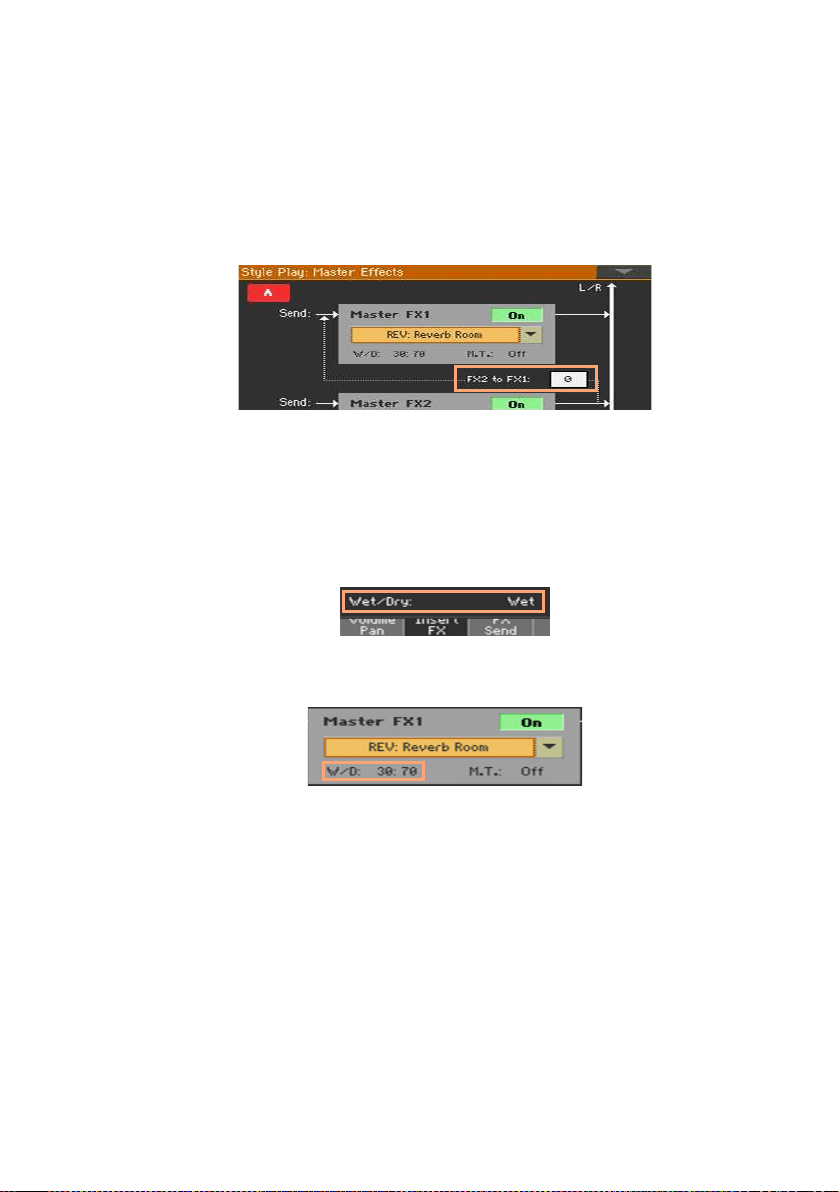
The effects |539
Feeding the master effects back to the MFX1 input
Master effects are set in parallel, but you can set them in a serial chain by
sending the output of the MFX2 processor back to the input of the MFX1
processor. This is useful, for example, to send a delay into a reverb.
▪ While in the Master Effects > FX A/B page, use the FX2 to FX1 parameter
to set the amount of the MFX2 signal to be sent back to the MFX1 processor.
Mixing the dry (direct) signal and the effects
▪
While in the FX Edit page, use the Wet/Dry parameter to set the balance
between the Wet (effected) and Dry (direct) signal inside the corresponding
FX processor.
▪ With master effects, you can set this value directly from the W/D parameters
in the Master Effects > FX page.
We suggest not to change the insert effects’ internal mix, unless you are try-
ing to achieve a particular effect. Setting the direct signal of a modulating
effect too low could, for example, cause phasing.
We also suggest not to change the master effects’ internal mix, unless you
are fine-tuning it, because this is a general setting for the effect. To set the
amount of effect applied to each Sound/channel, use the individual chan-
nels’ send level instead.
Loading ...
Loading ...
Loading ...
