Loading ...
Loading ...
Loading ...
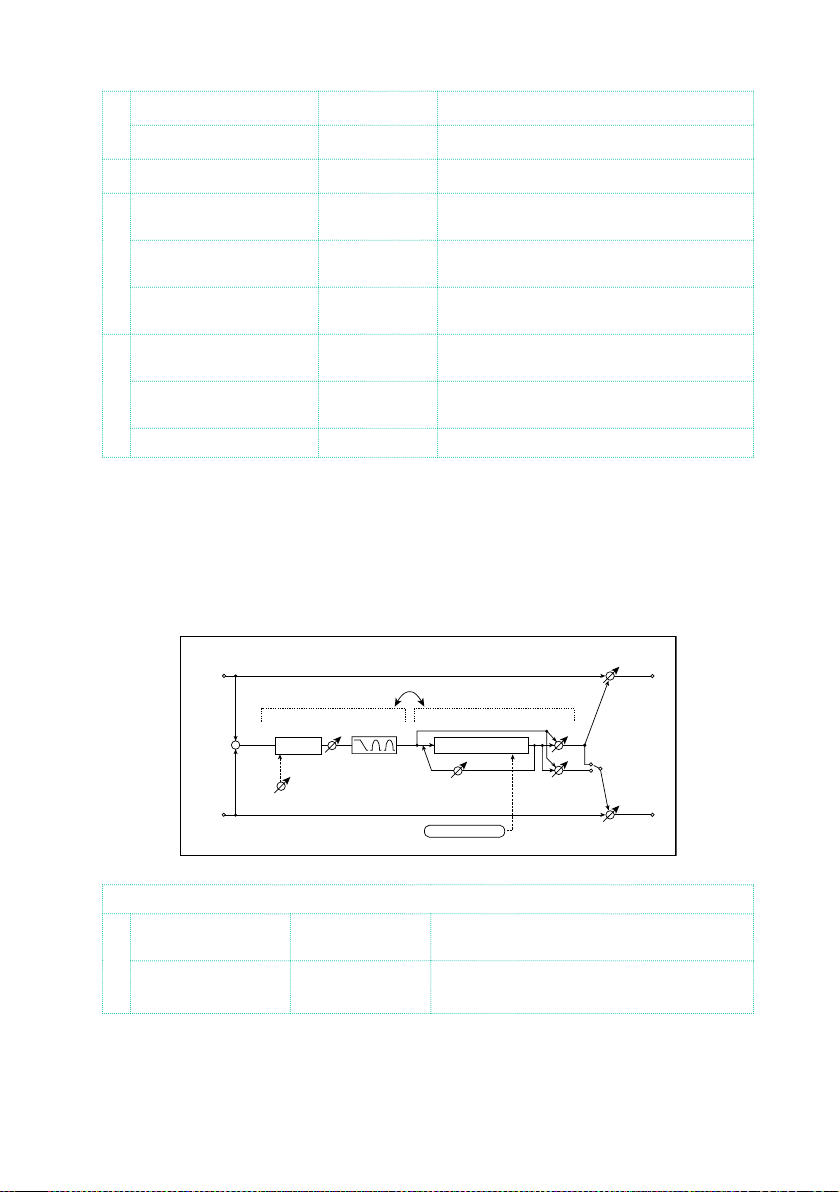
768| Effects for the Sounds, Voice, Guitar
f [D]Tap2 Time [msec] 0.0…1360.0 Sets the Tap2 delay time
Feedback (Tap2) –100…+100 Sets the Tap2 feedback amount
g [D]High Damp [%] 0…100 Sets the damping amount in the high range
h [D]Mt.Delay Wet/Dry Dry, 1:99…99:1,
Wet
Sets the multitap delay effect balance
Src Off…Tempo Selects the Wet/Dry modulation source for
the multitap delay
Amt –100…+100 Sets the Wet/Dry modulation amount for the
multitap delay
i Wet/Dry Dry, 1:99…99:1,
Wet
Balance between the wet and dry signal
Src Off…Tempo See the list of DMS (Dynamic Modulation
Sources) at the beginning of this part
Amt –100…+100 Amount of modulation source
OD/HG - Cho/Flng (Overdrive/Hi.Gain – Chorus/Flanger)
This effect combines a mono overdrive/high-gain distortion and a chorus/
flanger. You can change the order of the effects.
Left
Right
FX Amt
FX Amt
FX Amt = 100: Mono In - Stereo Out / FX Amt = 0: Stereo In - Stereo Out
+
Routing
Chorus/Flanger
Chorus/Flanger
Feedback
LFO: Tri / Sine
Cho/Flng FX Amt
Normal
Wet Invert
Output Mode
–
+
Overdrive / Hi-Gain
3 Band PEQ
Output Level
Mode: Overdrive / Hi-Gain
Drive
Driver
OD/HI-GAIN
a [O]Drive Mode Overdrive, Hi-Gain Switches between overdrive and high-gain
distortion
Drive 1…100 Sets the degree of distortion
Loading ...
Loading ...
Loading ...
