Loading ...
Loading ...
Loading ...
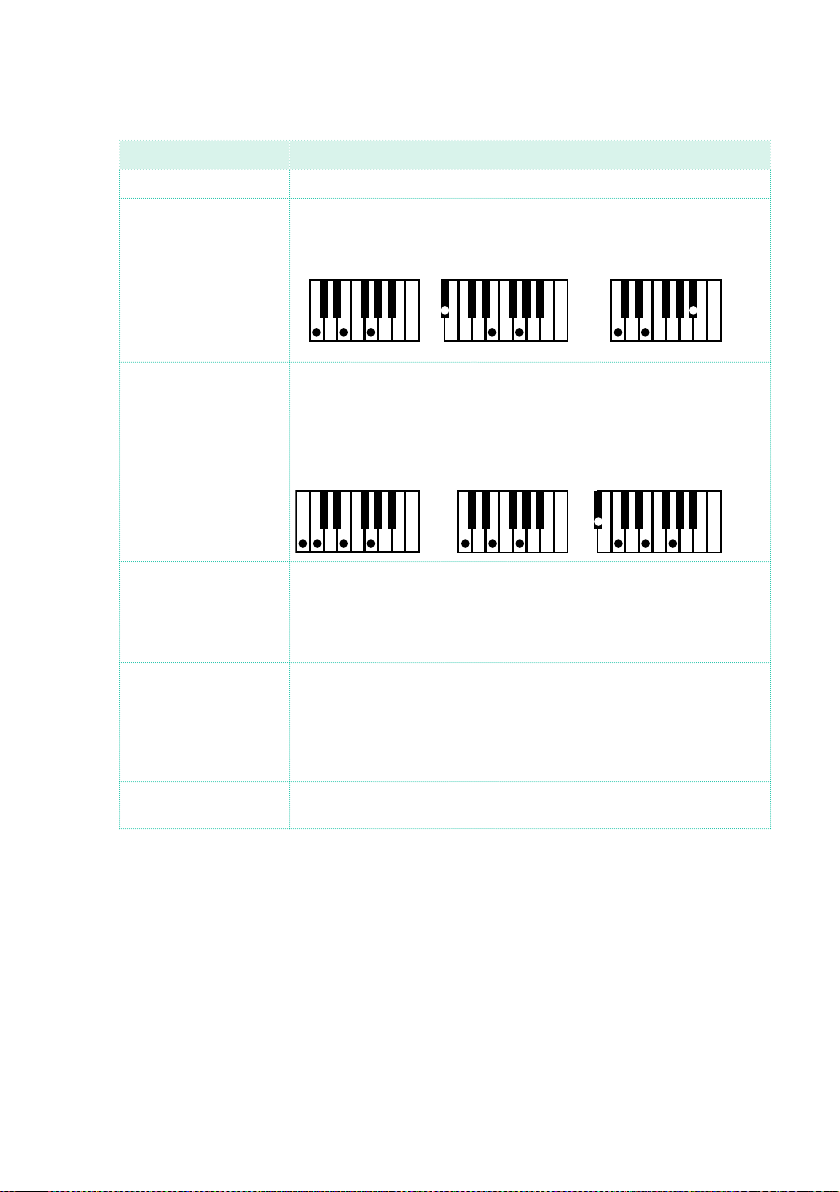
Recording the Styles and Pads |245
These are the NTT Type/Table combinations:
NTT Type/Table Description
Parallel/Root The root note (in CMaj = C) is transposed to the missing notes.
Parallel/Fifth The 5th note (in CMaj = G) is transposed to the missing notes.
As recorded with
NTT = Root or 5th
(Key/Chord = C)
When you play a C7
with NTT = Root
When you play a C7
with NTT = 5th
Parallel/i-Series All original patterns must be programmed on the “Maj7” or “min7”
chords. When loading old KORG i-Series Styles, this option is auto-
matically selected.
As recorded with
NTT = i-Series
(Key/Chord = CM7 )
When you play a C
with NTT = i-Series
When you play a C7
with NTT
= i-Series
Parallel/No Transpose The chord shape is not modified, and is moved to the new key un-
changed. The pattern plays exactly the recorded notes, and is moved
to the new key as it is. This is the standard setting of Intro 1 and
Ending 1 in KORG’s original Styles (where a chord progression is usu-
ally recorded).
Fixed/Chord This table moves as few notes as possible, making legato lines and
chord changes more natural. It is ideally suited to chord tracks
(strings, piano etc...). Contrary to the Parallel mode, the programmed
chord is not transposed according to the Wrap Around parameter,
but always stays around its original position, looking for common
notes between the chords.
Fixed/No Transpose The programmed notes can only be transposed by the Master
Transpose. They are never transposed when chords are changed.
To conform to KORG specifications, it is advisable to set the NTT table to ‘No
Transpose’ on the Intro 1 and Ending 1.
Loading ...
Loading ...
Loading ...
