Loading ...
Loading ...
Loading ...
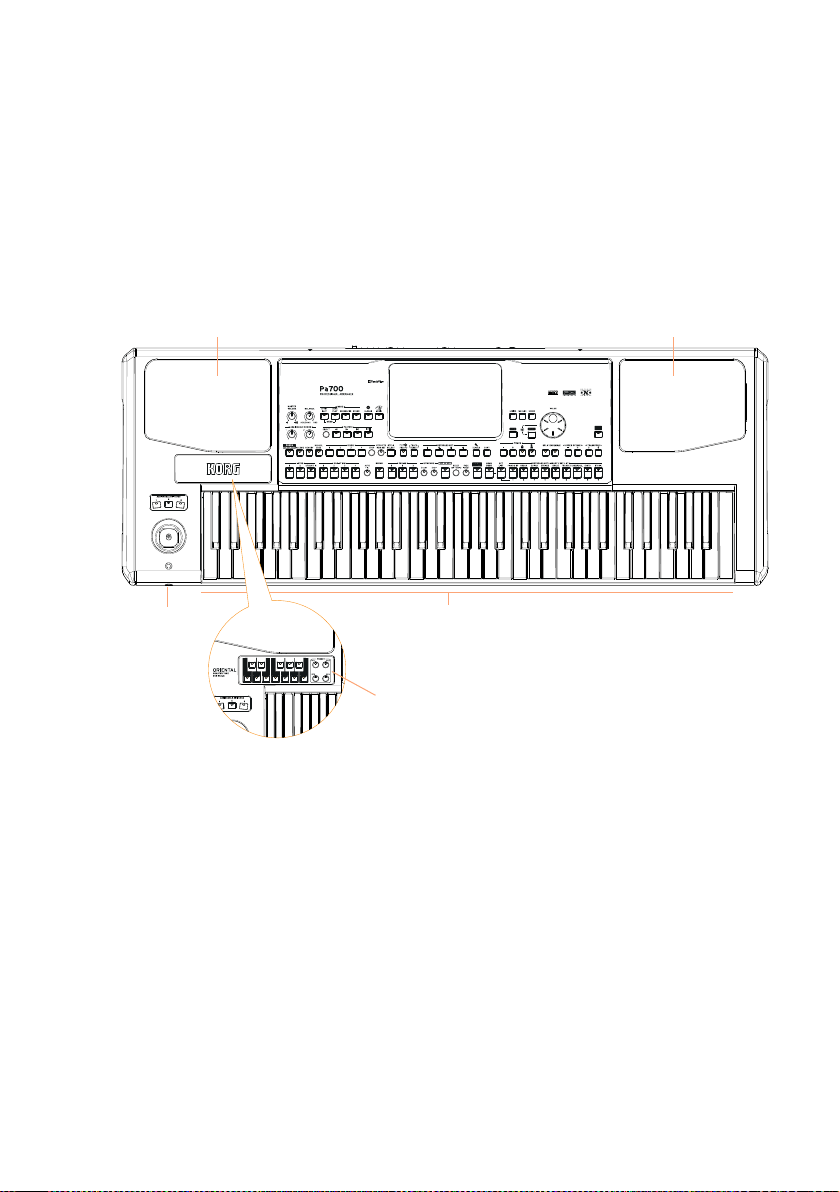
Introduction |9
Overview of the instrument
The following pages show the functional areas of the front and real panels.
Front panel
The front panel is where you can find the instrument’s controls and the loud-
speakers.
Keyboard
Headphones
Left speaker Right speaker
Scale keypad
(Pa700 ORIENTAL only)
Speakers
Control the output volume of the integrated speakers with the MASTER
VOLUME knob.
The speakers are automatically deactivated when connecting the head-
phones. You can also manually deactivate them by deselecting the
Speakers
checkbox in the Global > Audio & Video > MP3/Speakers page.
Headphones connector
Connect a pair of headphones to this output. You can use headphones with
an impedance of 16-200 Ohms (50 Ohms suggested).
Keyboard
Use the keyboard to play notes and chords. Depending on the status of the
SPLIT indicator, the keyboard may be joint or split between different sounds.
Loading ...
Loading ...
Loading ...
