Loading ...
Loading ...
Loading ...
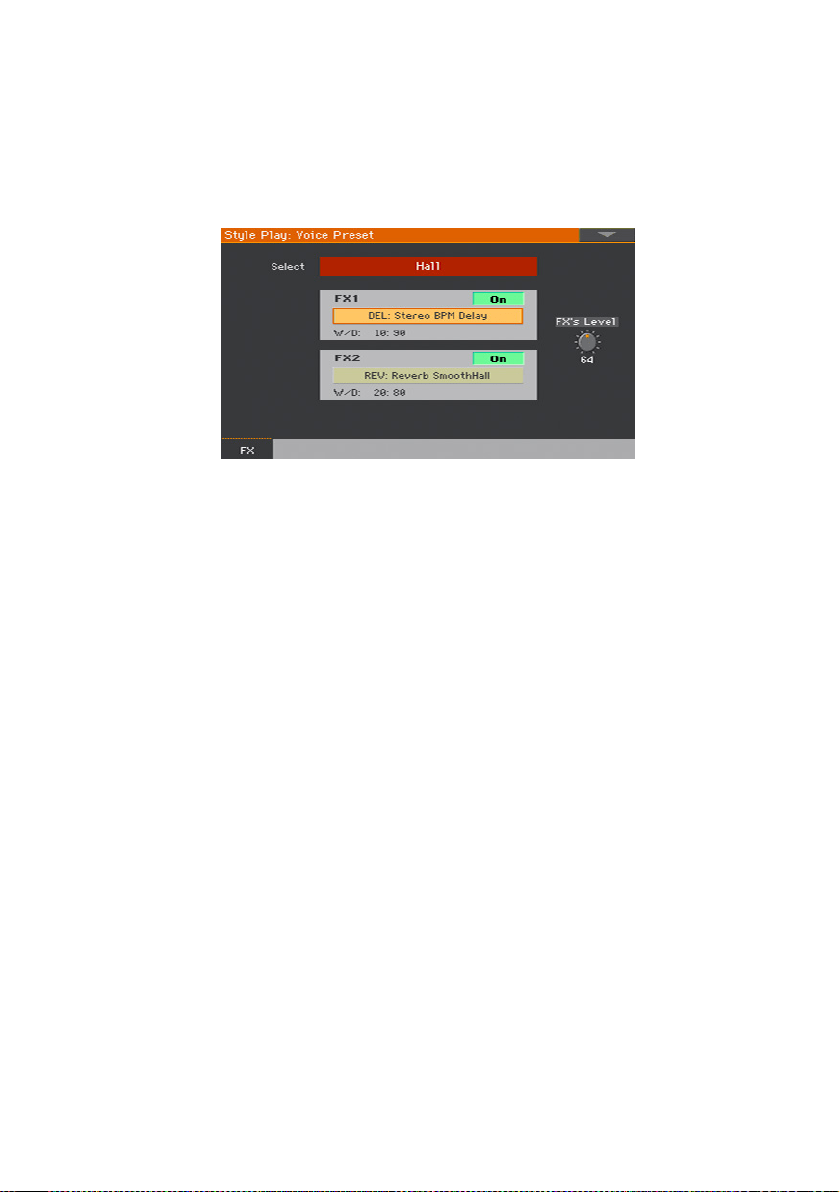
528| Audio and video connections
Choosing, enabling and mixing the effects
While in the Style Play/Song Play > Voice/Guitar Preset > FX page, you can
choose a Voice/Guitar Preset, turn on/off the various effect blocks, choose
the effects for each block, and mix them in the Voice/Guitar Preset.
Choosing the Voice/Guitar Presets
▪
Use the Select button to choose a different Voice/Guitar Preset.
Choosing the effects
1
Touch the name of an effect to access editing.
2 While you are in edit, choose a different effect for the selected block.
3 Press the EXIT button to return to the previous page.
Turning the FX blocks on/off
▪
Use the On/Off button to turn the corresponding effect on/off. These switch-
es are also found in all the effect editing pages.
Mixing the effects
▪
Use the W/D control to adjust the mix. W (Wet) is the effected signal, D (Dry)
the direct one (the lead voice or guitar sound).
▪ Use the FXs Level (Mic) or Preset Level (Guitar) parameter to adjust the
general level of the effects.
With default settings, use the ASSIGNABLE KNOB 2 to adjust the effects
level for the voice.
Loading ...
Loading ...
Loading ...
