Loading ...
Loading ...
Loading ...
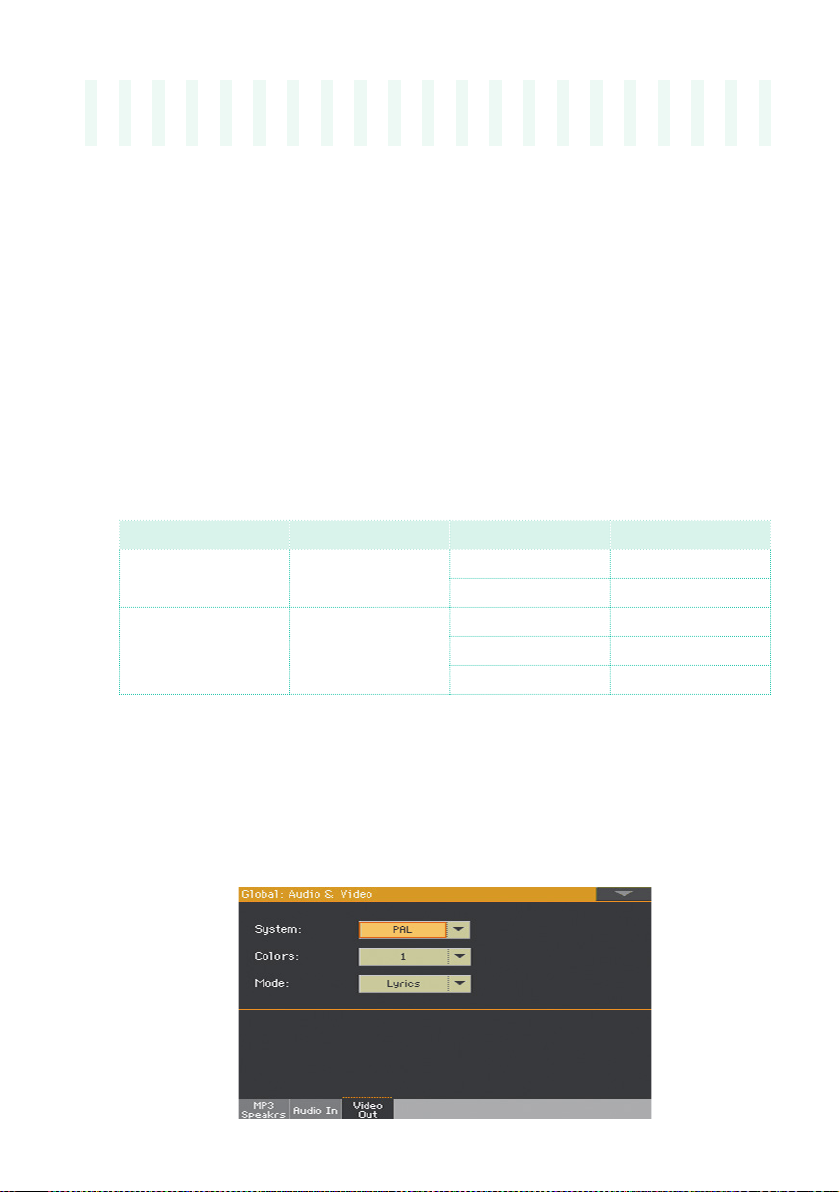
Connecting an external display |497
38 Connecting an external
display
You can connect Pa700 to a TV or video monitor, to read lyrics and chords
with your fellow musicians or audience, or to mirror the display.
Connect the external video monitor
▪ Use the HDMI or VIDEO OUT connector to connect Pa700 to a TV set or
video monitor. Please use a certified HDMI cable.
Depending on the version of your Pa700, and the type of video monitor to be
connected, you will have to choose a different cable. You can buy the needed
cables at a store that sells television equipment.
Pa700 Type Video Out Type Monitor Connector Cable
Type A
(up to SN# 39999)
RCA RCA (Composite) RCA-to-RCA
SCART RCA-to-SCART
Type B
(from SN# 40000)
HDMI HDMI HDMI-to-HDMI
DVI HDMI-to-DVI
VGA HDMI-to-VGA
Go to the Video Out page
1 If it is off, turn the instrument on.
2 Go to the Global > Audio & Video > Video Out page.
With Pa700 Type A:
Loading ...
Loading ...
Loading ...
