Loading ...
Loading ...
Loading ...
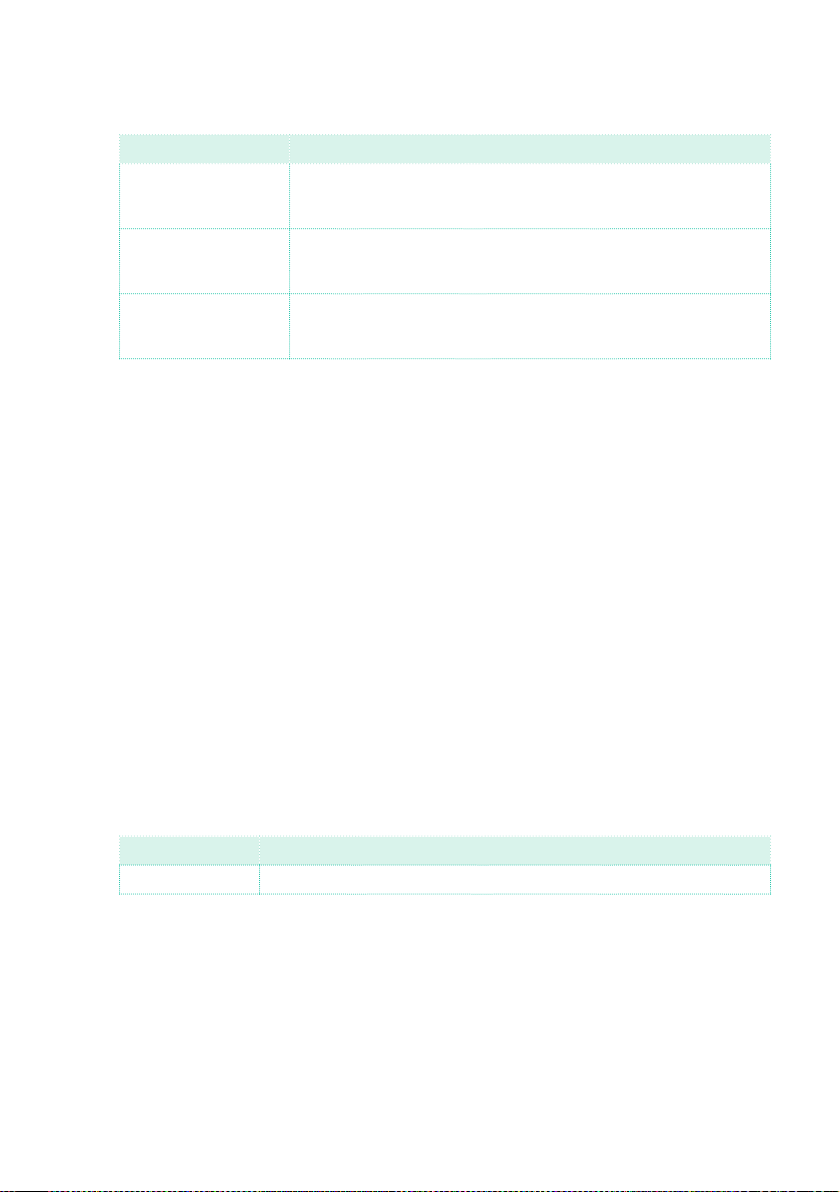
Playing the Styles |61
2 Use the Auto Fill menu to choose the Auto Fill mode.
Auto Fill Mode Meaning
Current Variation The Fill with the same number of the previous Variation will be auto-
matically selected. For example, if you are going from Variation 2 to
Variation 3, Fill 2 will be automatically selected.
Target Variation The Fill with the same number of the target Variation will be auto-
matically selected. For example, if you are going from Variation 2 to
Variation 3, Fill 3 will be automatically selected.
Smart Auto Fill tries to make the transition smoother. For example, if you
are going from Variation 1 to Variation 4, Fill 3 will be automatically
selected.
3 Press the EXIT button to return to the previous page.
Manually choosing a Fill
You can directly choose a Fill.
1 When you want to choose a Fill, press together the AUTO FILL button and
the VARIATION button whose number corresponds to the Fill you want to
select.
For example, if you want to choose Fill #3, press together the
AUTO FILL and
the VARIATION 3 buttons.
2 If you want, choose a different Variation before the end of the Fill.
Choosing a Break
A break introduces a short pause in your song, creating a suspension and a
sense of surprise.
Style Element Suggested use
Break One-measure break
▪ When the Variation is nearing its end, press the BREAK button to play a
short musical break.
Loading ...
Loading ...
Loading ...
