Loading ...
Loading ...
Loading ...
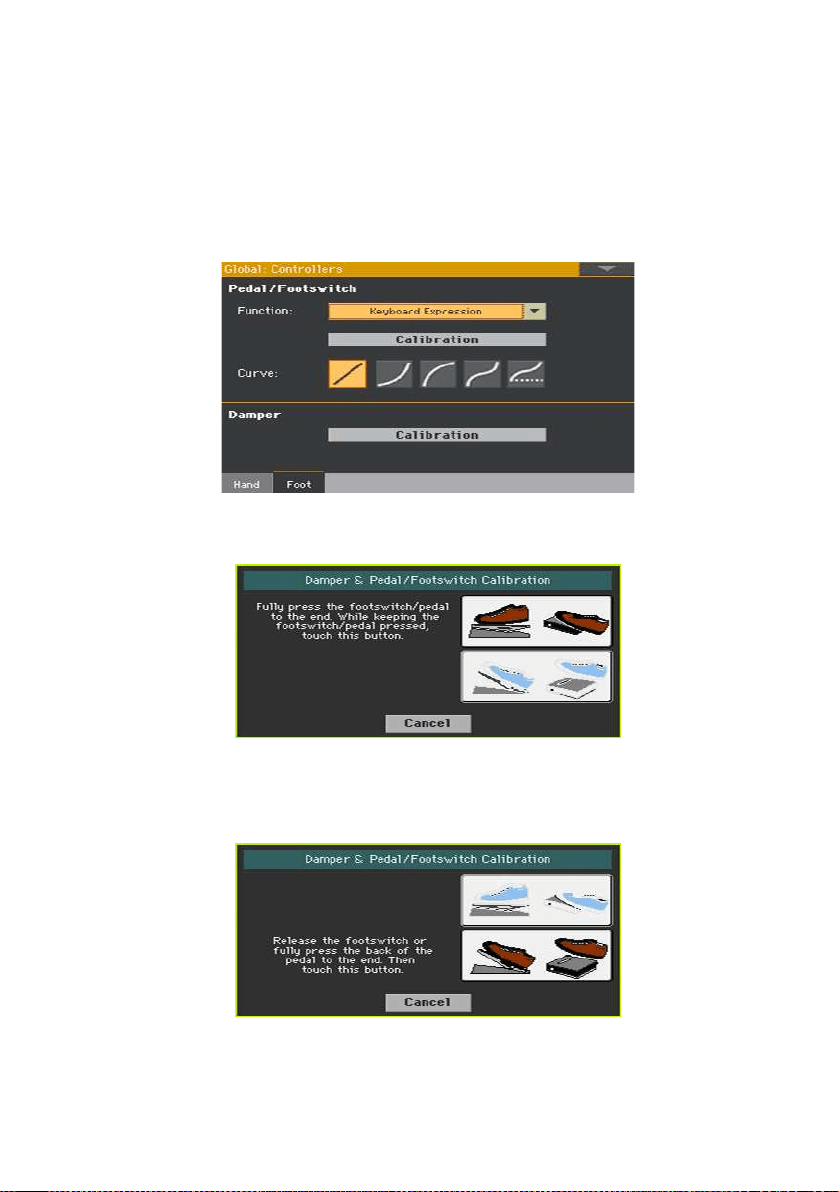
812| Controllers
Calibrating the pedals and setting their polarity
If needed, you might have to calibrate the pedals to use their full range of
values, without any ‘dead spot’. Also, this procedure allows to choose a ped-
al’s polarity, in case you are using a pedal working in reverse.
1 Go to the Global > Controllers > Foot page.
2 Touch the Calibration button in the area of the pedal to calibrate, to make
the Damper & Pedal/Footswitch Calibration dialog appear.
3 Fully press the pedal down, and while continuing to press touch the Push
button to confirm the maximum value.
4 When the following dialog appears, release the pedal.
5 Touch the Push button in the display to confirm the minimum value. Check if
the pedal is working properly. In case it isn’t, repeat the procedure.
6 Press the EXIT button to return to the previous page.
Loading ...
Loading ...
Loading ...
