Loading ...
Loading ...
Loading ...
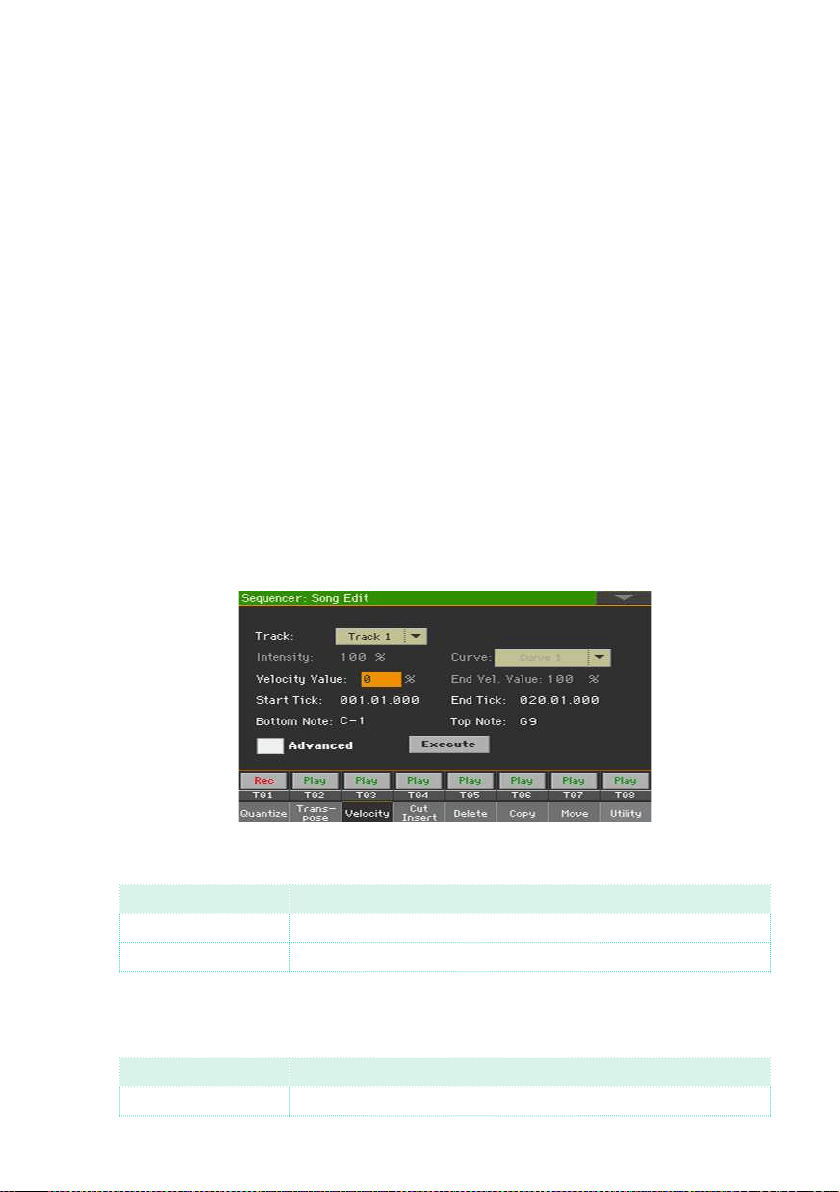
Editing the MIDI Songs |351
6 Select the Include chords checkbox if you want to also transpose the Chord
events, for example those recorded with a Backing Song.
The Chord events will be shown in the
Lyrics and Score pages, so we suggest
to transpose them to match the notes and the chord abbreviations shown.
However, be very careful if you want to read the resulting Standard MIDI File
with a dedicated player, because saving the Chord events would change their
format, and make them no longer compatible with some devices.
7 After having set the various parameters, touch Execute.
Editing Velocity data
You can change the velocity (dynamics) value of notes in the selected track(s).
When an RX Sound is assigned to the track being edited, the resulting sound
may change, since this kind of Sounds is made of several different layers
triggered by different velocity values.
Also, a fade-out may result in the level ‘jumping’ up next to the zero, since a
higher-level layer may be selected by low velocity values.
1 Go to the Sequencer > Song Edit > Velocity page.
2 Select the Track to edit.
Track Meaning
All All tracks selected. The velocity for all notes will be changed.
Track 1 … 16 Selected track.
3 Use the Velocity Value parameter to choose the velocity change value.
Value Meaning
-127 … 127 Velocity change value (in MIDI value)
Loading ...
Loading ...
Loading ...
