Loading ...
Loading ...
Loading ...
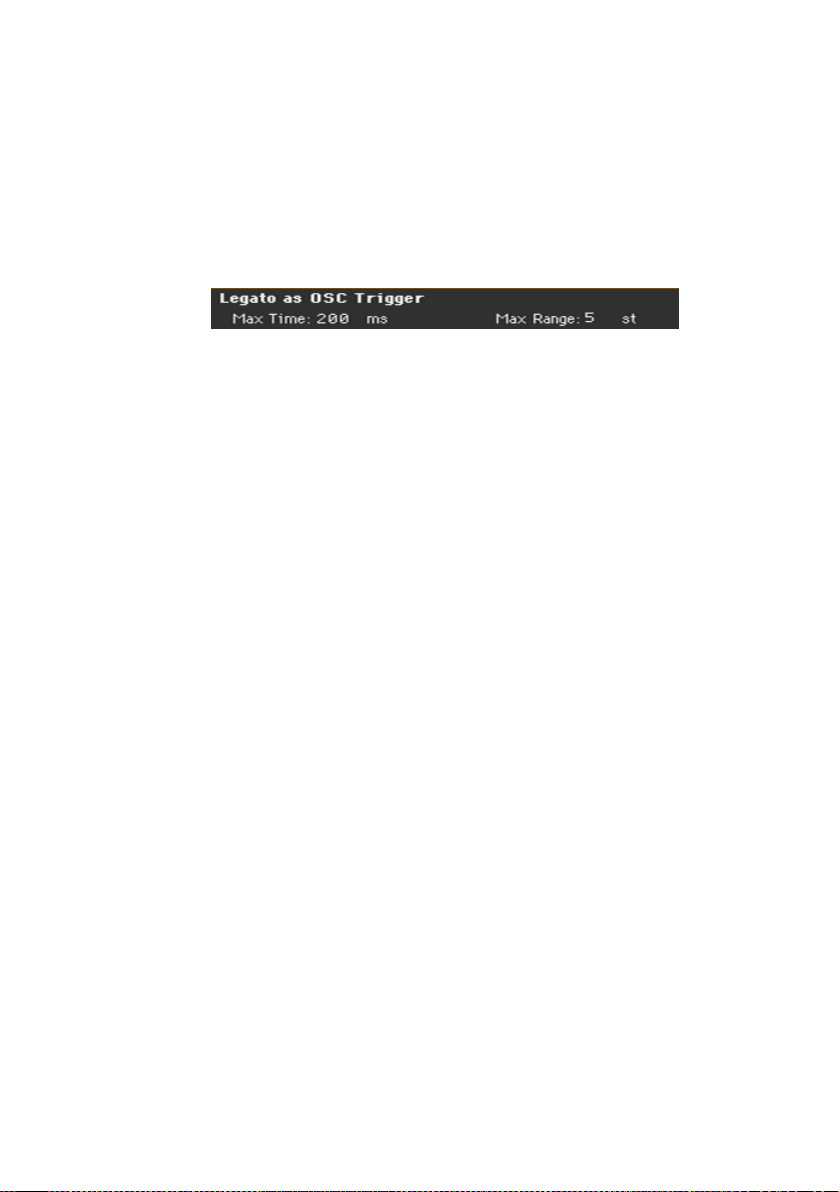
Editing the Sounds |389
Detecting Legato
Two notes can be considered legato when there is very little or no time be-
tween them (and they can even be overlapping). You can adjust the instru-
ment’s sensitivity to detect legato.
Legato can be used as an oscillator trigger, when you assign one of the
Legato triggers to the OSC Trigger Mode parameter (in the Sound Edit >
Basic > OSC Basic page).
Adjusting the time gap
▪ Use the Max Time parameter to set the delay between notes (1…999 ms), to
consider them legato, even if there is a very small gap before them.
This is useful to avoid some notes in a chord are played legato, and some oth-
ers staccato. Notes played with a small gap are still considered legato notes.
A value of approx. 15 ms is usually considered effective when playing chords.
Adjusting the key note gap
▪ Use the Max Range parameter to set the range (1…127 semitones) within
which notes can be considered legato. If you play a wider interval, the notes
are always considered staccato.
This is typical of some acoustic instruments, where legato is only possible
within a small interval, but not on wider ones.
As an example, please try the ‘Jazz Sax DN2’ sound, where the Max Range
is 9 semitones. Play legato with intervals smaller than 9 semitones, and you
will hear how smoother legato notes will become. Play legato with wider in-
tervals, and legato smoothing will be lost.
Loading ...
Loading ...
Loading ...
