Loading ...
Loading ...
Loading ...
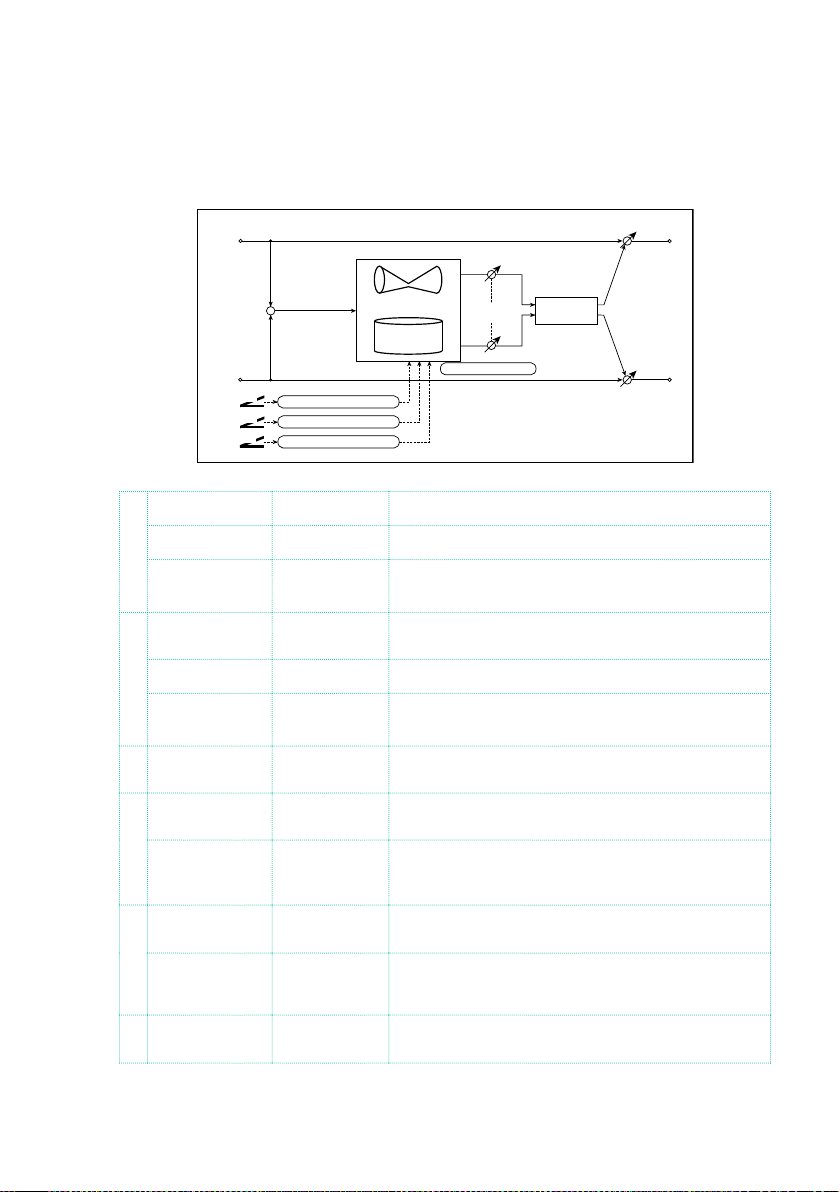
Effect parameters |637
Rotary Speaker
This effect simulates a rotary speaker, and obtains a more realistic sound by
simulating the rotor in the low range and the horn in the high range sepa-
rately. The effect also simulates the stereo microphone settings.
Left
Right
FX Amt
FX Amt
FX Amt = 100: Mono In - Stereo Out / FX Amt = 0: Stereo In - Stereo Out
D
-mod
D
-mod
D
-mod
Mode Switch: Rotate/Stop
Speed Switch: Slow/Fast
Manual Speed Control
Speaker Simulation
Mic Distance
Mic Spread
Horn/Rotor
Balance
Horn
Rotary Speaker
Rotor
+
a Mode Switch Rotate, Stop Switches between speaker rotation and stop
Src Off…Tempo Selects a modulation source for Rotate/Stop
Mode Toggle,
Moment
Sets the switch mode for Rotate/Stop modulation
b Speed Switch Slow, Fast Switches the speaker rotation speed between slow
and fast
Src Off…Tempo Selects a modulation source for Slow/Fast
Mode Toggle,
Moment
Sets the switch mode for Slow/Fast modulation
c Manual Speed
Ctrl
Off…Tempo Sets a modulation source for direct control of rota-
tion speed
d Horn
Acceleration
0…100 How quickly the horn rotation speed in the high range
is switched
Horn Ratio Stop,
0.50…2.00
Adjusts the (high-range side) horn rotation speed.
Standard value is 1.00. Selecting “Stop” will stop the
rotation
e Rotor
Acceleration
0…100 Determines how quickly the rotor rotation speed in
the low range is switched
Rotor Ratio Stop,
0.50…2.00
Adjusts the (low-frequency) rotor speed. Standard
value is 1.00. Selecting “Stop” will stop the rotation
f Horn/Rotor
Balance
Rotor, 1…99,
Horn
Sets the level balance between the high-frequency
horn and low-frequency rotor
Loading ...
Loading ...
Loading ...
