Loading ...
Loading ...
Loading ...
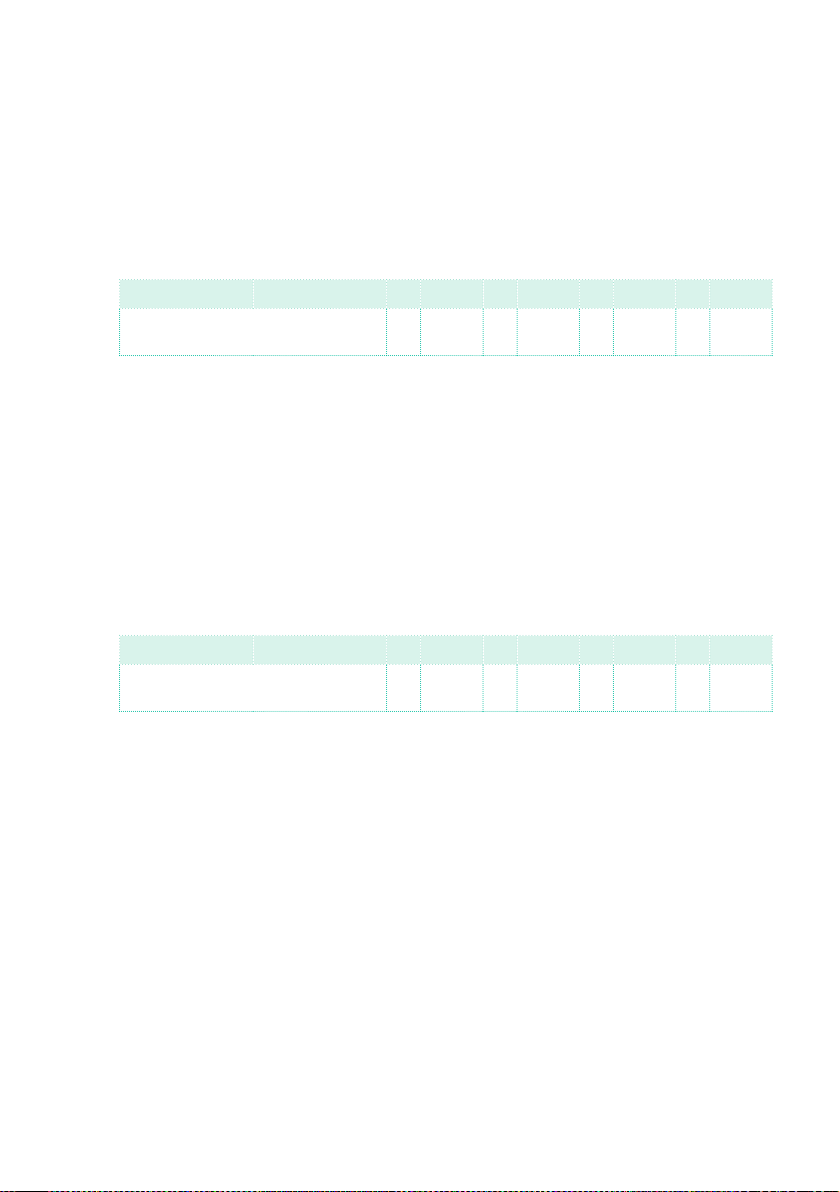
Connecting MIDI devices |885
Selecting the Keyboard Sets (from a Style or SongBook Entry)
You can remotely select the Keyboard Sets of a Style or SongBook Entry
(buttons under the display).
▪ With Styles, you will send Bank Select MSB (CC#0), Bank Select LSB (CC#32)
and Program Change messages on the Control channel. If a Style is already
selected, just send the Program Change message.
CC00 CC32 PC KBD PC KBD PC KBD PC KBD
The same as the Style to which the
Keyboard Set belongs
64 KBD
SET 1
65 KBD
SET 2
66 KBD
SET 3
67 KBD
SET 4
▪ With SongBook Entries, you will first choose an Entry. First send (on the
Control channel) an initialization string, made of the NRPN Control Change
messages #99 (MSB, with value 2) and #98 (LSB, with value 64) in fast suc-
cession. Then send a selection string, made of the two Control Change mes-
sages CC#06 (Data Entry MSB) for the thousands and hundreds, and CC#38
(Data Entry LSB) for the tens and units.
After having selected the Entry, you will send a Program Change messag-
es corresponding to the Keyboard Set (again on the Control channel). If a
SongBook Entry is already selected, just send the Program Change message.
CC99/98 CC06/38 PC KBD PC KBD PC KBD PC KBD
The same as the SongBook Entry to
which the Keyboard Set belongs
64 KBD
SET 1
65 KBD
SET 2
66 KBD
SET 3
67 KBD
SET 4
Loading ...
Loading ...
Loading ...
