Loading ...
Loading ...
Loading ...
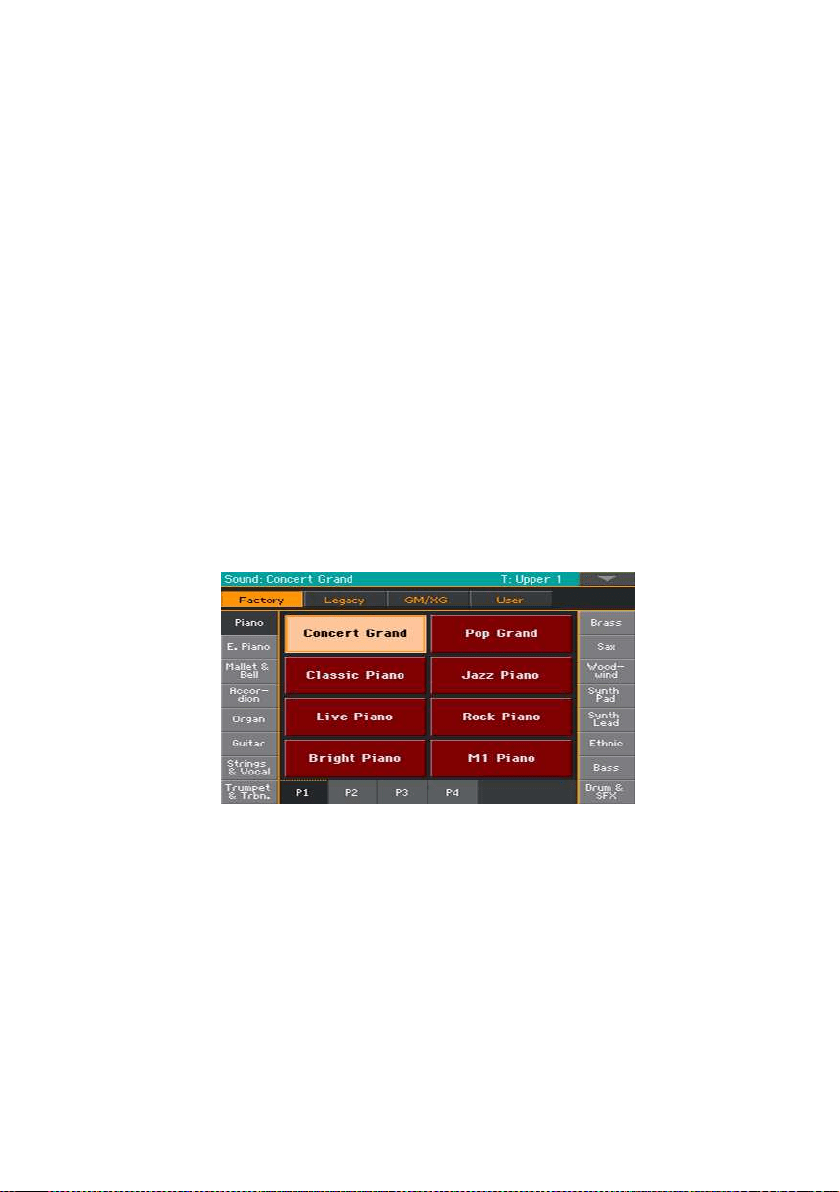
140| Customizing and editing the Sound sets
Choosing different Sounds
You can assign different Sounds to the keyboard. The new combination of
Sounds can then be written into a Keyboard Set.
Follow the same procedure when choosing Sounds for the other Sound sets
(Accompaniment and MIDI Song tracks, that can be written into the Style
Settings or a MIDI Song).
Open the Sound Select window from the display
1 Be sure to be in the main page of the Style Play or Song Play mode. If you
are not there, press either the ST YLE PL AY or the SONG PLAY buttons in
the control panel.
2 Touch the name of the Sound you want to change to select it.
3 Touch a second time the name of the Sound you want to change.
Choose a Sound
1 Browse through the Sounds in the Sound Select window.
Loading ...
Loading ...
Loading ...
