Loading ...
Loading ...
Loading ...
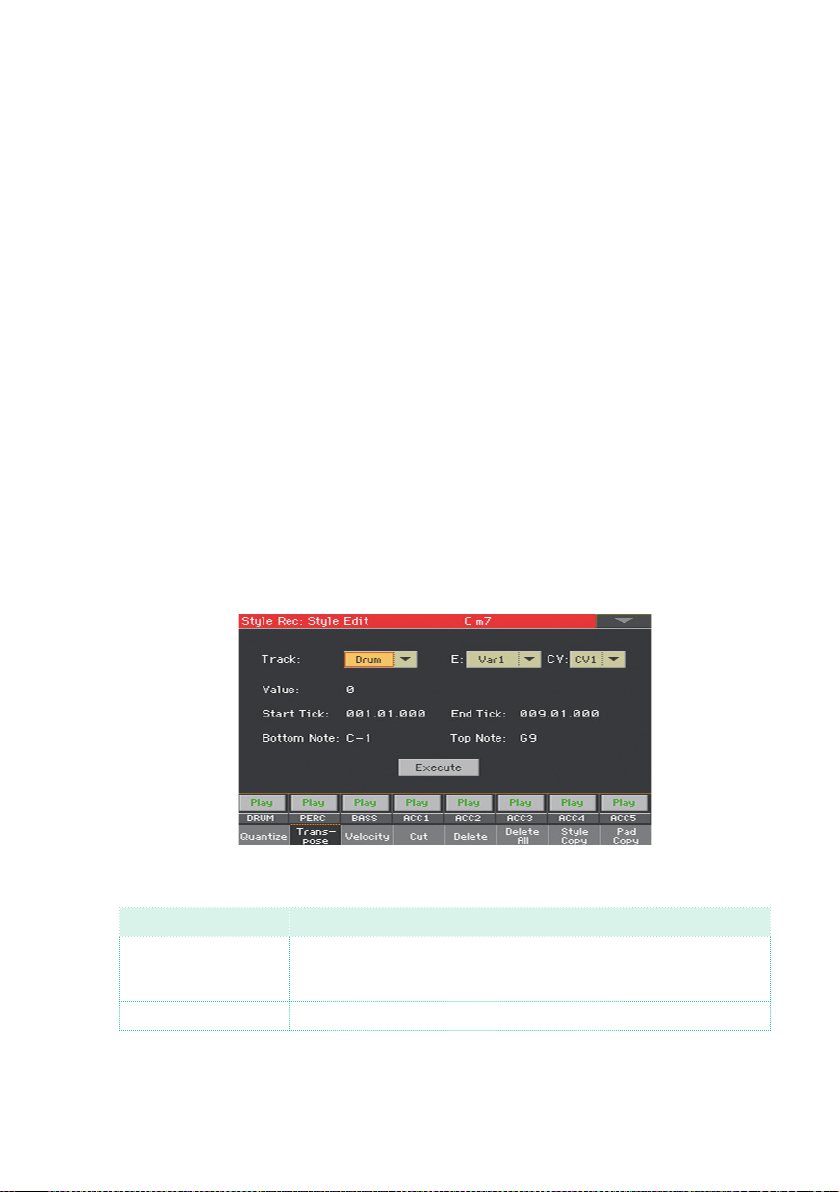
Editing the Styles and Pads |279
4 Use the Start Tick and End Tick parameters to set the beginning and ending
of the passage to be quantized.
If a Chord Variation is four measures long, and you want to select it all, the
Start will be positioned at 1.01.000, and the End at 5.01.000.
5 Use the Bottom Note and Top Note parameters to set key range to edit.
These parameters are only available when a Drum or Percussion track is
selected. If you select the same note as the Bottom and Top parameters, you
can select a single percussive instrument in a Drum Kit.
6 After having set the various parameters, touch Execute.
7 Press the START/STOP button to check how it works. Press START/STOP
again to stop playback.
Transposing
The transpose function may be used to transpose the selected track(s).
After transposing, please don’t forget to readjust the
Key/Chord parameter
in the main page of the Style/Pad Record mode.
1 Go to the Style/Pad Record > Style/Pad Edit > Transpose page.
2 Select the Track, Style Element (E) and Chord Variation (CV) to edit.
Track Meaning
All All tracks selected, apart for the tracks set in Drum mode (like the
Drum and Percussion tracks). The whole selected Chord Variation
will be transposed.
Drum … Acc5 Selected track.
Loading ...
Loading ...
Loading ...
