Loading ...
Loading ...
Loading ...
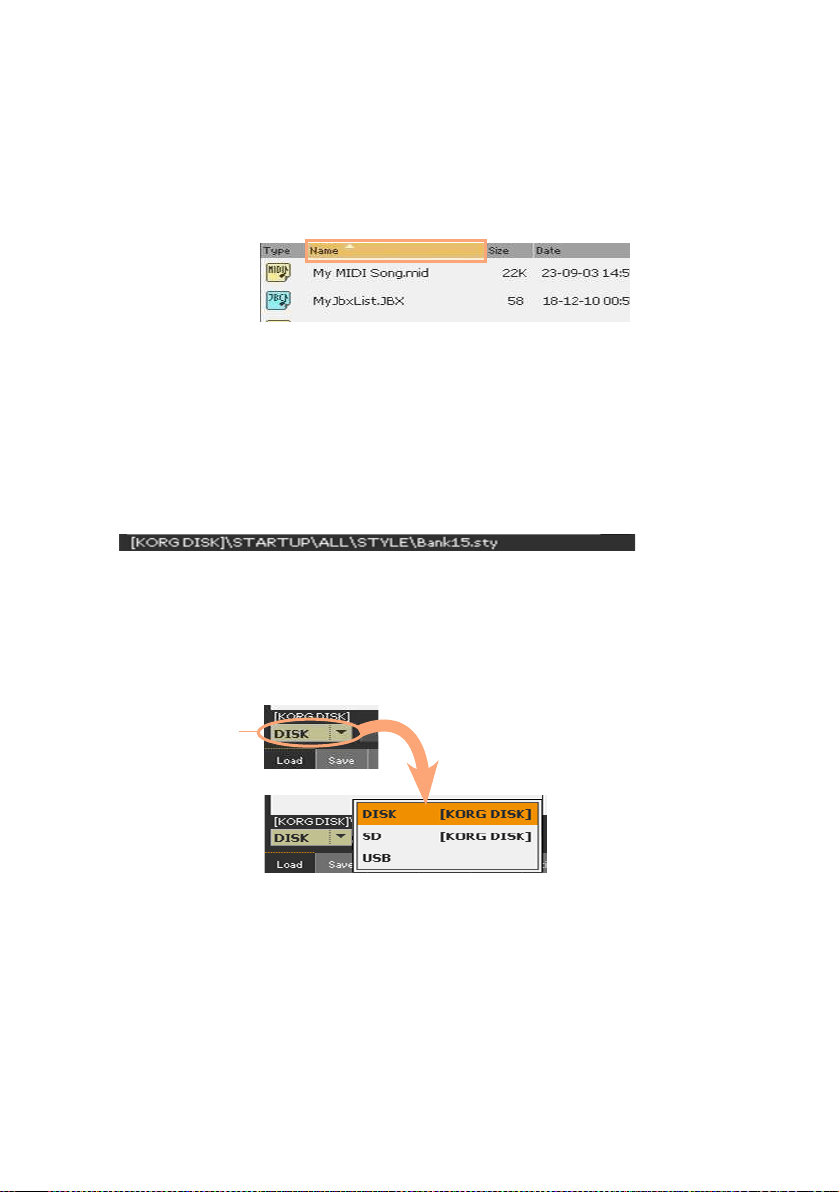
Managing files on disk |899
Changing the list view
You can touch one of the labels on top of the file list to change the order in
which files are shown. For example, by touching the Name label, the list is
alphabetically re-ordered according to the file names. The selected label ap-
pears highlighted, showing the currently selected ordering.
If you touch the highlighted label again, the alphabetic order changes from
ascending to descending, or vice-versa. The small arrow next to the label
name shows the selected order.
Current path
The place in the drive you are currently exploring is always shown under the
file list.
Selecting a storage device (drive)
A device can be selected by using the Device pop-up menu, shown in the
lower left corner of most Media pages:
Device pop-up
menu
Supported device
Pa700 supports external devices, like hard disk drives or USB memory sticks,
formatted FAT16 or FAT32 with long file names.
For maximum compatibility, we recommend to format an external device be-
fore writing data on it the first time. Go to the Media > Format page, and
format it. Warning: Formatting a storage device will delete all the data it
contains!
Loading ...
Loading ...
Loading ...
