Loading ...
Loading ...
Loading ...
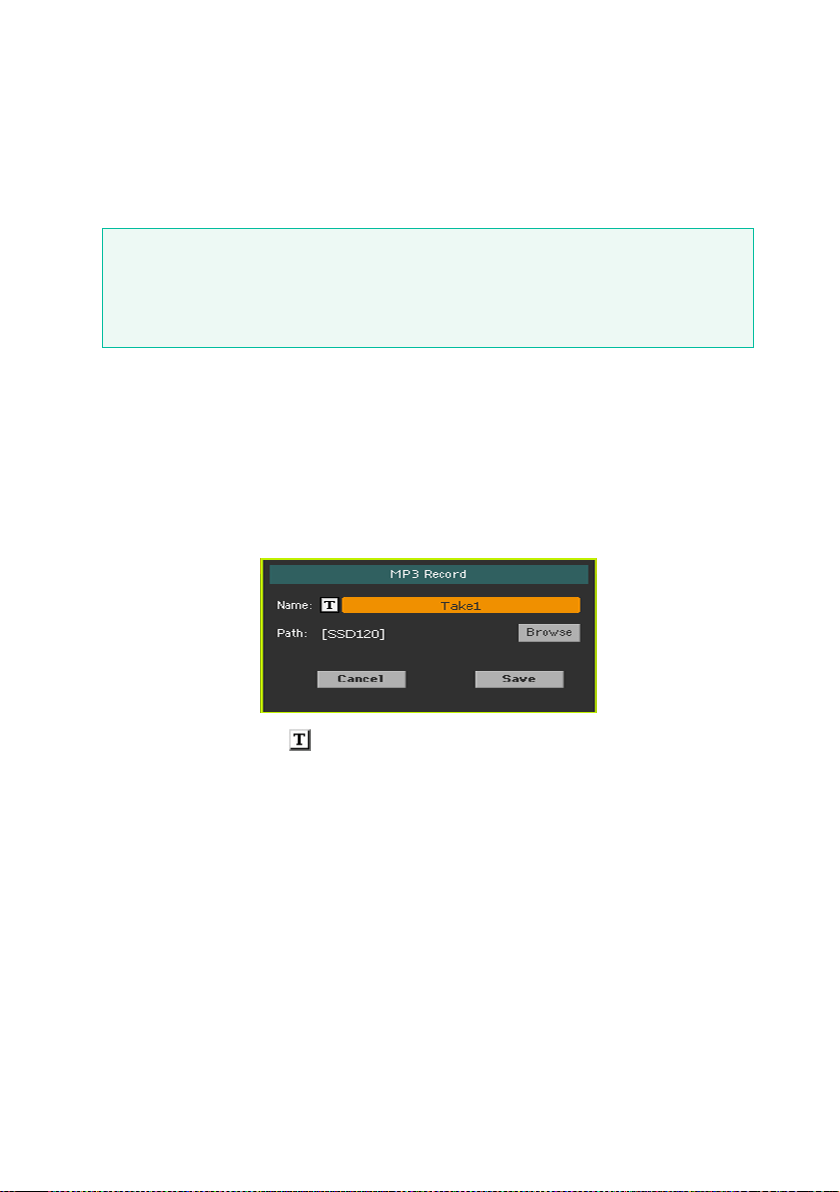
368| Customizing, recording and editing the Songs
Stop recording
▪ Touch the Stop button in the display to stop recording.
As an alternative, press the
RECORD button.
What can you record into an MP3 Song?
Everything you sing or play on the keyboard or a guitar, the Styles and the
MIDI or MP3 Songs performed by the Player, the events generated by the
KAOSS effects, will be recorded.
Saving the MP3 Song
Save the MP3 Song
After having stopped recording, the MP3 Record dialog will allow you to
choose a location for saving the MP3 file.
1 Touch the Text Edit ( ) icon to give the MP3 file a name.
2 Touch the Browse button to select a storage device and folder where to
save the file.
3 Touch the Save button to save the MP3 file.
After saving, you can listen to the MP3 Song in Song Play mode. The MP3 file
can also be moved to a personal computer for listening or further editing.
Loading ...
Loading ...
Loading ...
