Loading ...
Loading ...
Loading ...
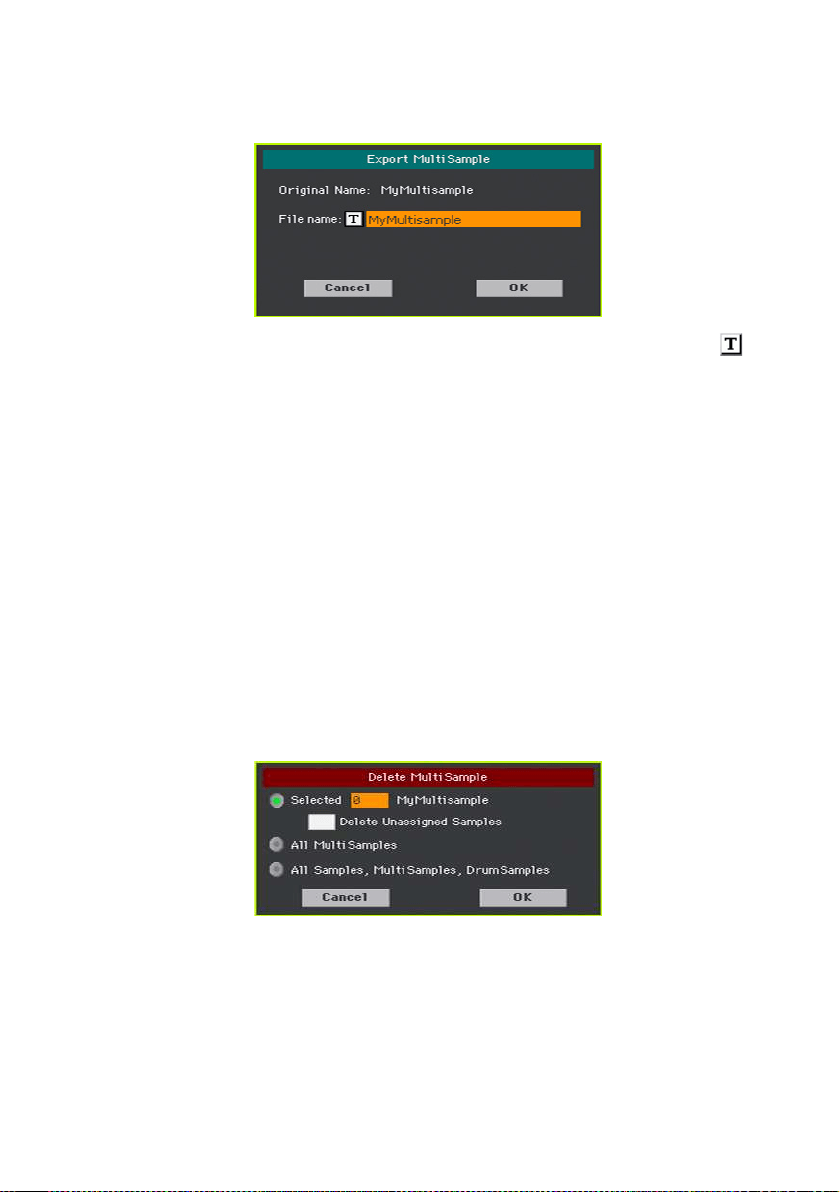
480| Customizing and editing the Sounds
2 Choose a target location, then touch the Save button to make the Export
MultiSample dialog appear:
3 You may change the name of the multisample. Touch the Text Edit ( )
icon to open the virtual keyboard and edit the name.
When done editing the name, confirm by touching the
OK button under the
virtual keyboard.
4 When back to the Export Multisample dialog, confirm saving by touching the
OK button.
Deleting multisamples
You can delete a multisample, the samples left unused after deleting the
multisample, all the multisamples, or all the samples and multisamples.
Accessing the Delete Multisample dialog
▪ While in any page of Multisample editing section, choose the Delete com-
mand from the page menu to open the Delete Multisample dialog.
Deleting a multisample
▪ Select the Selected option, choose the multisample to be deleted, and
touch OK to confirm.
▪ Select the Delete Unassigned Samples checkbox to also delete all the sam-
ples left free after deleting the multisample, and not used by other multi-
samples.
Loading ...
Loading ...
Loading ...
