Loading ...
Loading ...
Loading ...
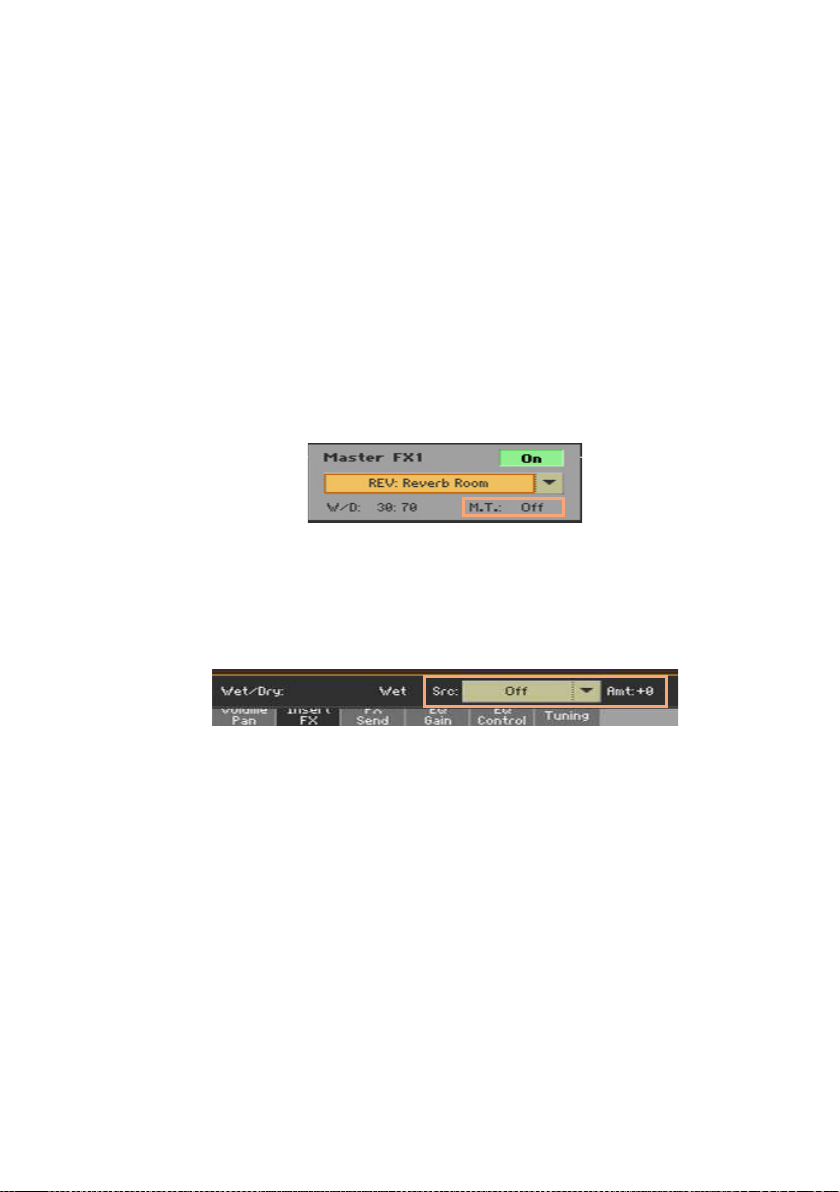
The effects |541
Choosing a Dynamic Modulation Source (DMS)
You can modulate one of the effect parameters by using MIDI messages gen-
erated by the internal physical controllers or by MIDI data recorded in one of
the Style or Song tracks.
Choose the modulation track
▪ With insert effects, the modulation is always received from the Sound/part/
track they are assigned to. For example, if the insert effect is assigned to the
Upper 1 part, it will be modulated by the Upper 1 part.
▪ With master effects, you must choose a modulating track. Go to the Master
Effects > FX A/B page containing the master effect you want to edit, and
use the M.T. (Modulating Track) parameter to choose the modulating Sound/
part/track.
Choose the modulation source
▪ While in the FX Edit page (for both the insert or master effects), use the Src
(Source) parameter to choose the physical controller or the type of MIDI
data that will modulate the effect.
Pa700 uses the Dynamic Modulation Source (DMS) system, a highly flexible
and powerful matrix of modulation. See below the list of available sources.
Loading ...
Loading ...
Loading ...
