Loading ...
Loading ...
Loading ...
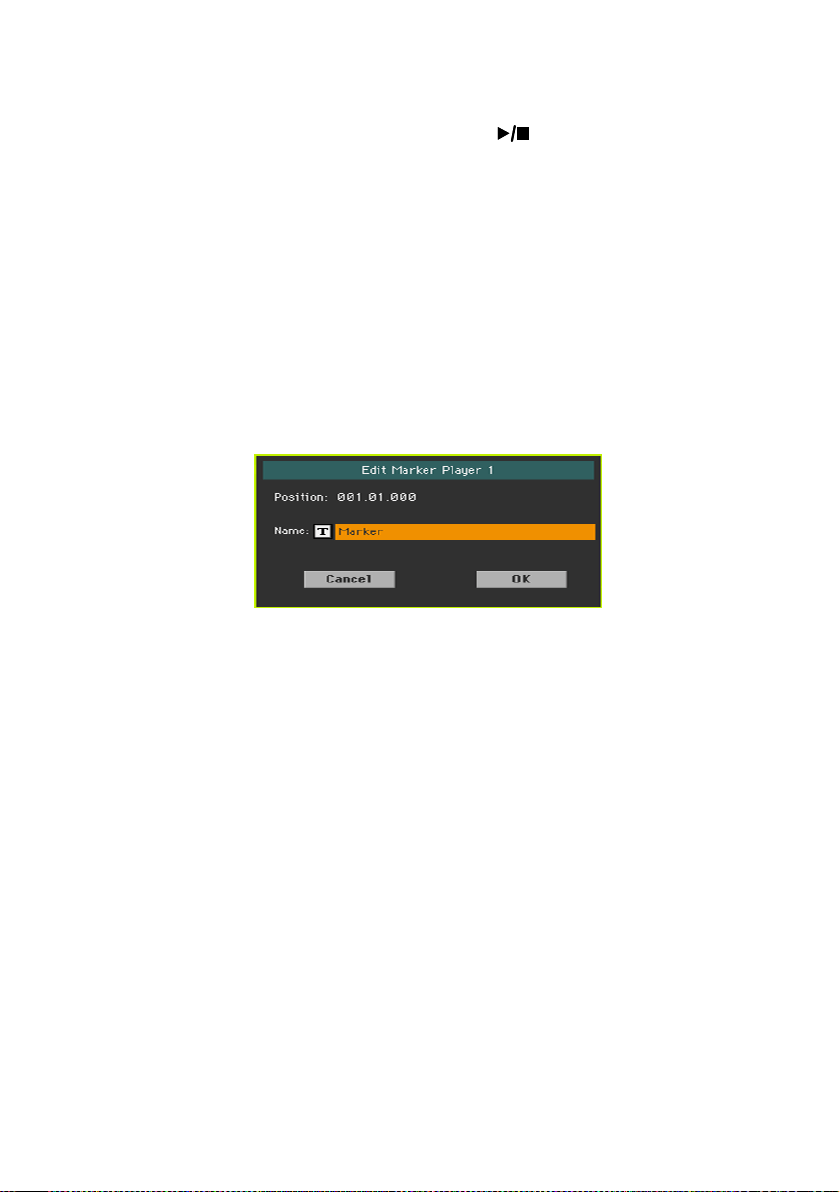
92| Playing and singing
3 Do the same for any following marker.
4 Stop the Player by pressing the PLAY/STOP (
) button.
Delete markers
1 Touch the marker to be deleted in the markers list.
2 Touch the Delete button to delete the selected marker.
3 Save the markers (as described below).
Edit the name and position of a marker
1 Touch the marker to be edited in the markers list.
2 Touch the Edit button to start editing the marker. The Edit Marker window
will appear.
3 While in the Edit Marker window, edit the position and name of the selected
marker.
4 Save the markers (as described below).
Save the markers
▪ Touch the Save Mk button to save all the markers into the MID file.
▪ If you are not in the Markers page, choose the Save Song Marker command
from the page menu.
Loading ...
Loading ...
Loading ...
