Loading ...
Loading ...
Loading ...
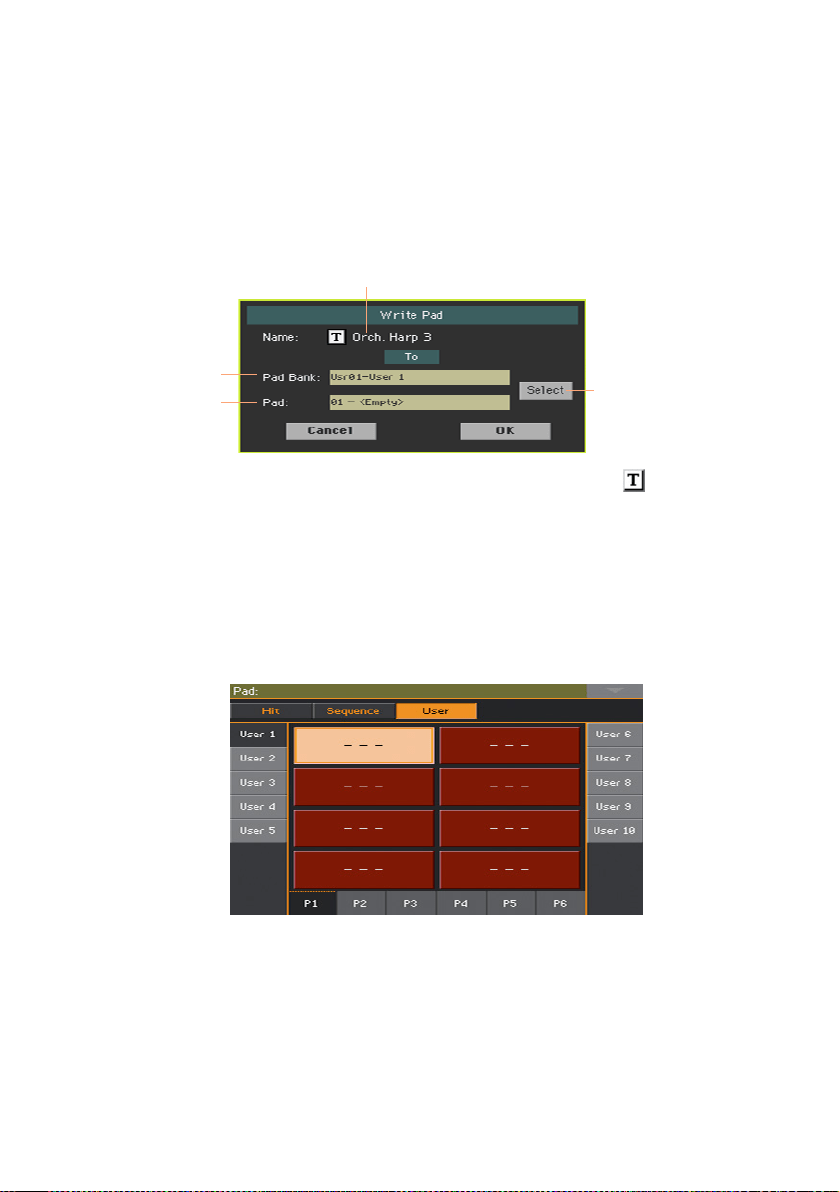
Writing the Pads
Pads can be saved into a Pad memory location. After saving the Pads, assign
up to four of them to a Style or SongBook Entry, that will recall them.
1 While in Pad Record mode, choose the Write Pad command from the page
menu to open the Write Pad dialog.
Pad name
Pad bank
Pad location
Touch to open the
Pad Select window
2 You may change the name of the Pad. Touch the Text Edit ( ) icon to open
the virtual keyboard and edit the name.
When done editing the name, confirm by touching the
OK button under the
virtual keyboard.
3 When back to the Write Pad dialog, if you want to save onto a different loca-
tion touch the Select button and open the Pad Select window. Choose a loca-
tion as if you were choosing a Style. Blank locations are shown as a series of
dashes (‘–––’).
4 When back at the Write Pad dialog, confirm the Write operation by touching
the OK button.
Loading ...
Loading ...
Loading ...
