Loading ...
Loading ...
Loading ...
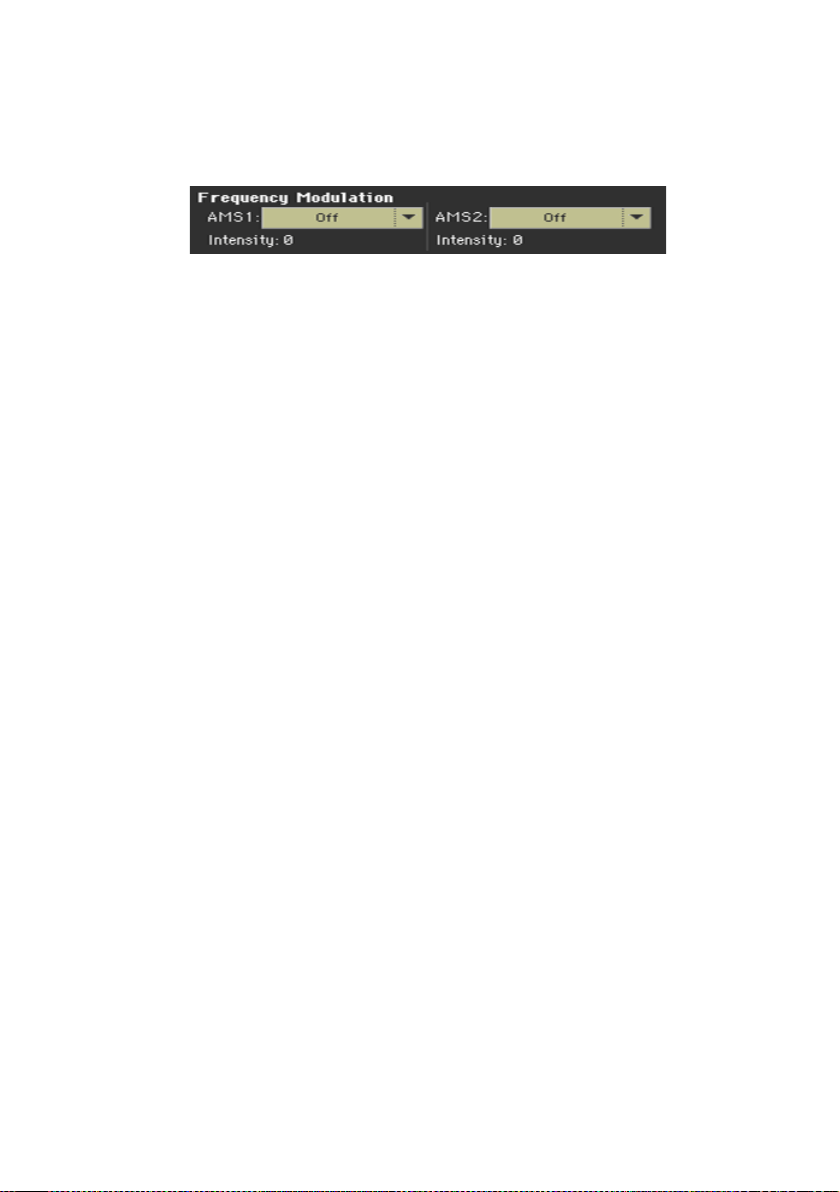
444| Customizing and editing the Sounds
Modulating LFO frequency
Use the Frequency Modulation parameters to set the two alternate modula-
tion sources to adjust the speed of the LFO for the selected oscillator.
▪ Use the AMS 1/2 pop-up to choose the modulation sources that will adjust
the frequency of the selected oscillator’s LFO. LFO 1 can be modulated by
LFO 2.
▪ Use the Intensity parameters (-99…+99) to set the modulation depth and
direction.
This parameter specifies the depth and direction of the effect that the AMS
will have. When this parameter is set to a value of 16, 33, 49, 66, 82, or 99,
the LFO frequency being can be increased by a maximum of 2, 4, 8, 16, 32,
or 64 times respectively (or decreased by 1/2, 1/4, 1/8, 1/16, 1/32, or 1/64
respectively).
For example, if the AMS is Note Number, positive (+) values of this parameter
will cause the oscillator LFO to speed up as you play higher notes. Negative
(–) values will cause the oscillator LFO to slow down as you play higher notes.
This change will be centered on the C4 note.
If the AMS is set to JS +Y, raising the value of this parameter will cause the
oscillator LFO 1 speed to increase as the joystick is moved away from your-
self. With a setting of +99, moving the joystick all the way away from yourself
will increase the LFO speed by approximately 64 times.
Loading ...
Loading ...
Loading ...
