Loading ...
Loading ...
Loading ...
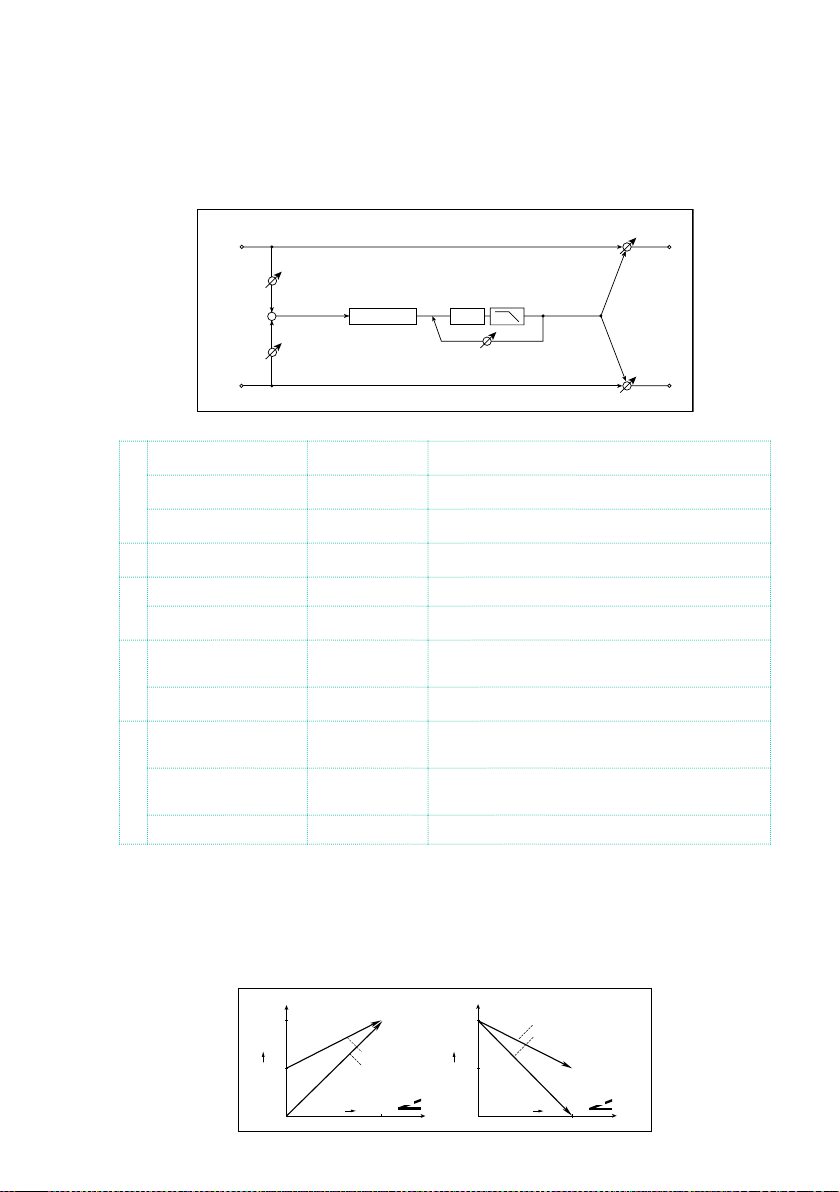
Effect parameters |725
Detune
Using this effect, you can obtain a detune effect that offsets the pitch of
the effect sound slightly from the pitch of the input signal. Compared to the
chorus effect, a more natural sound thickness will be created.
Left
Right
FX Amt
FX Amt
FX Amt = 100: Mono In - Mono Out / FX Amt = 0: Stereo In - Stereo Out
Input Level
Input Level
+
High Damp
Delay
Feedback
Detune
a Pitch Shift [cents] –100…+100 Sets the pitch difference from the input signal
Src Off…Tempo Selects a modulation source for pitch shift
Amt –100…+100 Sets the modulation amount for pitch shift
b Delay Time [msec] 0…1000 Sets the delay time
c Feedback –100…+100 Sets the feedback amount
High Damp [%] 0…100 Sets the damping amount in the high range
d Input Level Dmod
[%]
–100…+100 Sets the modulation amount of the input level
Src Off…Tempo Selects the modulation source for the input level
e Wet/Dry Dry, 1:99…99:1,
Wet
Balance between the wet and dry signal
Src Off…Tempo See the list of DMS (Dynamic Modulation
Sources) at the beginning of this part
Amt –100…+100 Amount of modulation source
d: Input Level Dmod [%]
d: Src
This parameter sets the dynamic modulation of the input level.
Input Level
Louder
Max
Zero
Higher
D
-mod
Input Level
Max
Zero
Higher
D
-mod
x1.0
x0.5
Input Level Dmod= +100
Input Level Dmod= +50
Louder
x1.0
x0.5
Input Level Dmod= –100
Input Level Dmod= –50
Input Level Dmod
Loading ...
Loading ...
Loading ...
