Loading ...
Loading ...
Loading ...
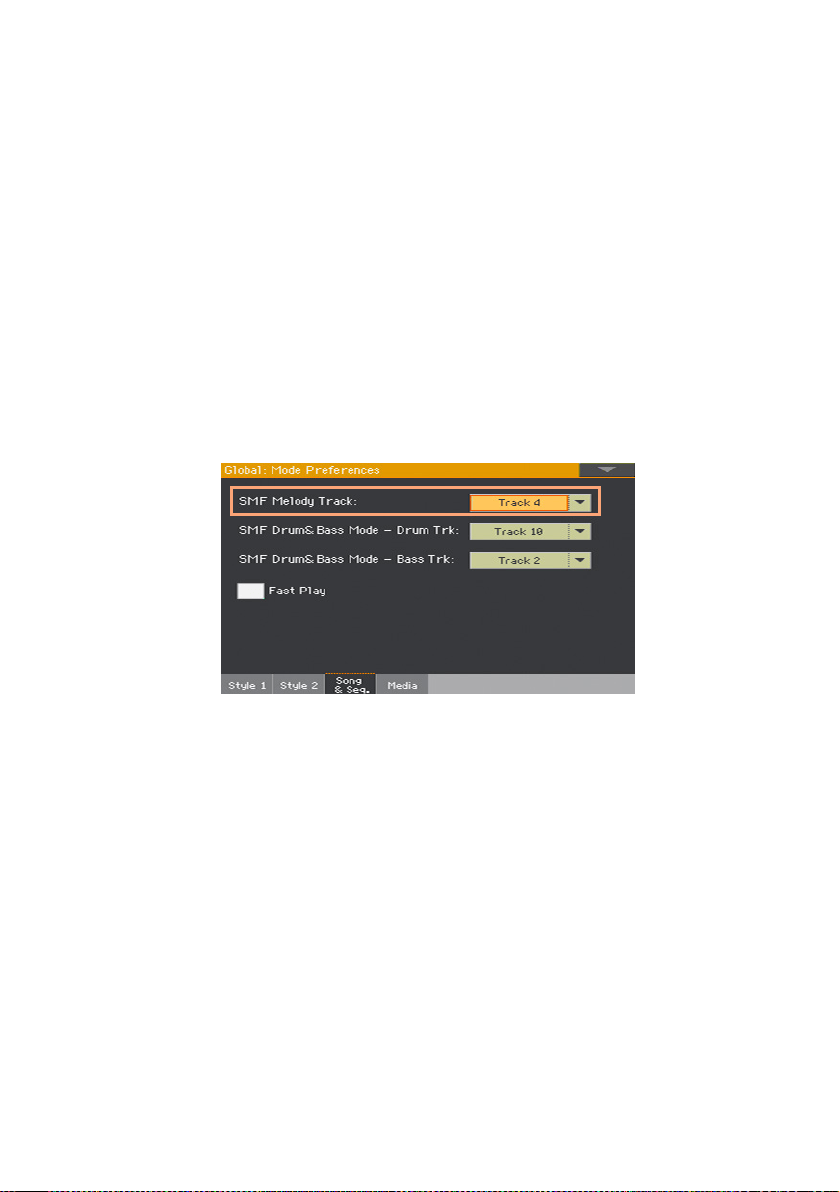
312| Customizing, recording and editing the Songs
Special tracks (Melody, Drum & Bass), Fast
Play
Choosing the Melody track
You might want to define a Player’s track as the Melody track. You will then
be able to mute it by using the Song Melody - Mute function, that you can
assign to a switch or footswitch. See the Controllers part for information on
how to program the controllers.
1 Go to the Global > Mode Preferences > Song & Seq page.
2 Use the SMF Melody Track pop-up menu to choose one of the Song tracks to
be used as the Melody track.
Choosing the Drum & Bass tracks
You can define two MIDI Song’s tracks as the Drum and Bass tracks. These
tracks will play when selecting the Drum&Bass function, that you can assign
to a switch or footswitch. See the Controllers part for information on how to
program the controllers.
1 Go to the Global > Mode Preferences > Song & Seq page.
2 Use the SMF Drum & Bass Mode - Drum Trk pop-up menu to choose one of
the Song tracks to be used as the Drum track.
Loading ...
Loading ...
Loading ...
