Loading ...
Loading ...
Loading ...
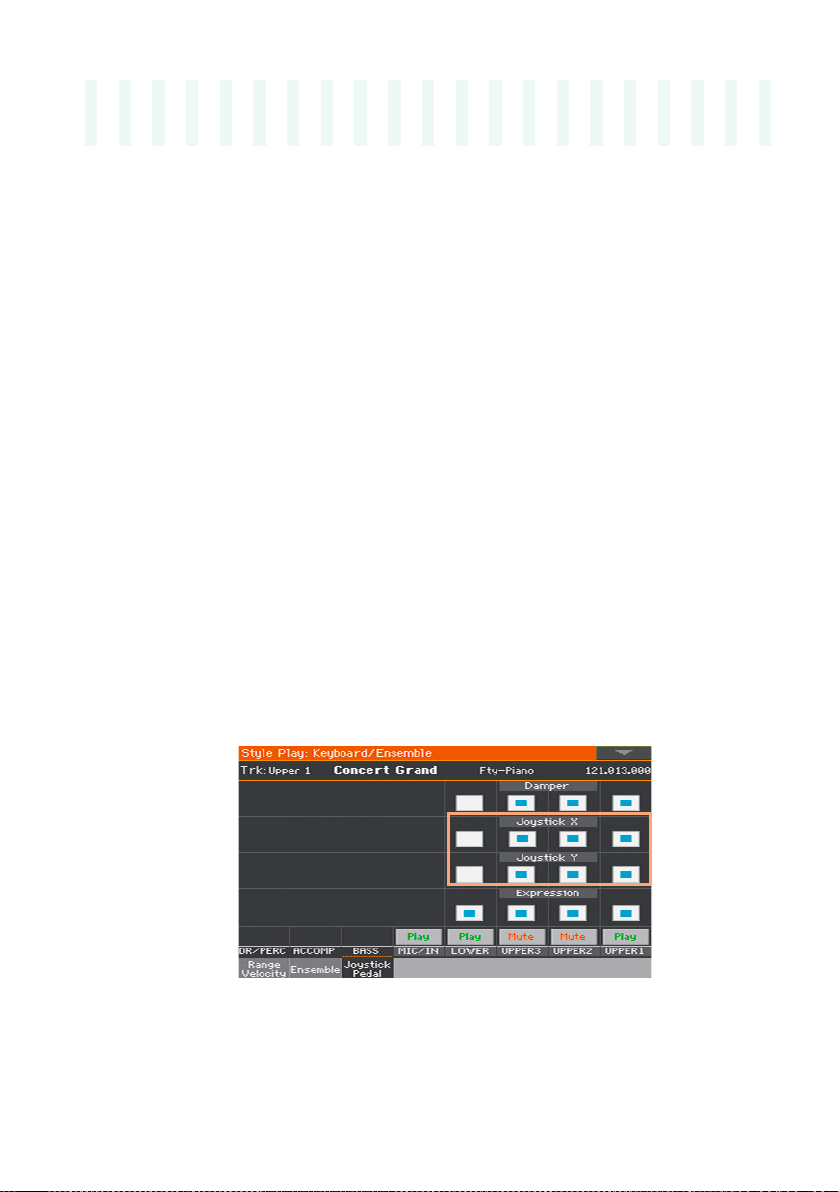
Hand controllers |795
48 Hand controllers
Programming the joystick
Assigning functions to the joystick
The left/right (X-, X+) movement of the joystick usually controls Pitch Bend.
It can however controls a Sound parameter, depending on the Sound pro-
gramming.
The
up/forward movement (Y+) is usually Modulation, and sometimes a dif-
ferent Sound parameter, depending on the Sound programming. The down/
backward movement (Y-) can be assigned to various controls, or is left unused.
Assigning Sound parameters to the joystick can be done in
Sound Edit.
Assigning the joystick to the Sounds
You can activate/deactivate the Joystick on each Keyboard Sound.
1 Go to the Keyboard/Ensemble > Joystick/Pedal page.
2 Use the Joystick X checkbox to turn the left/right Joystick movements on/
off on each Sound.
3 Use the Joystick Y checkbox to turn the up/down Joystick movements on/
off on each Sound.
4 Write the changes to a Keyboard Set.
Loading ...
Loading ...
Loading ...
