Loading ...
Loading ...
Loading ...
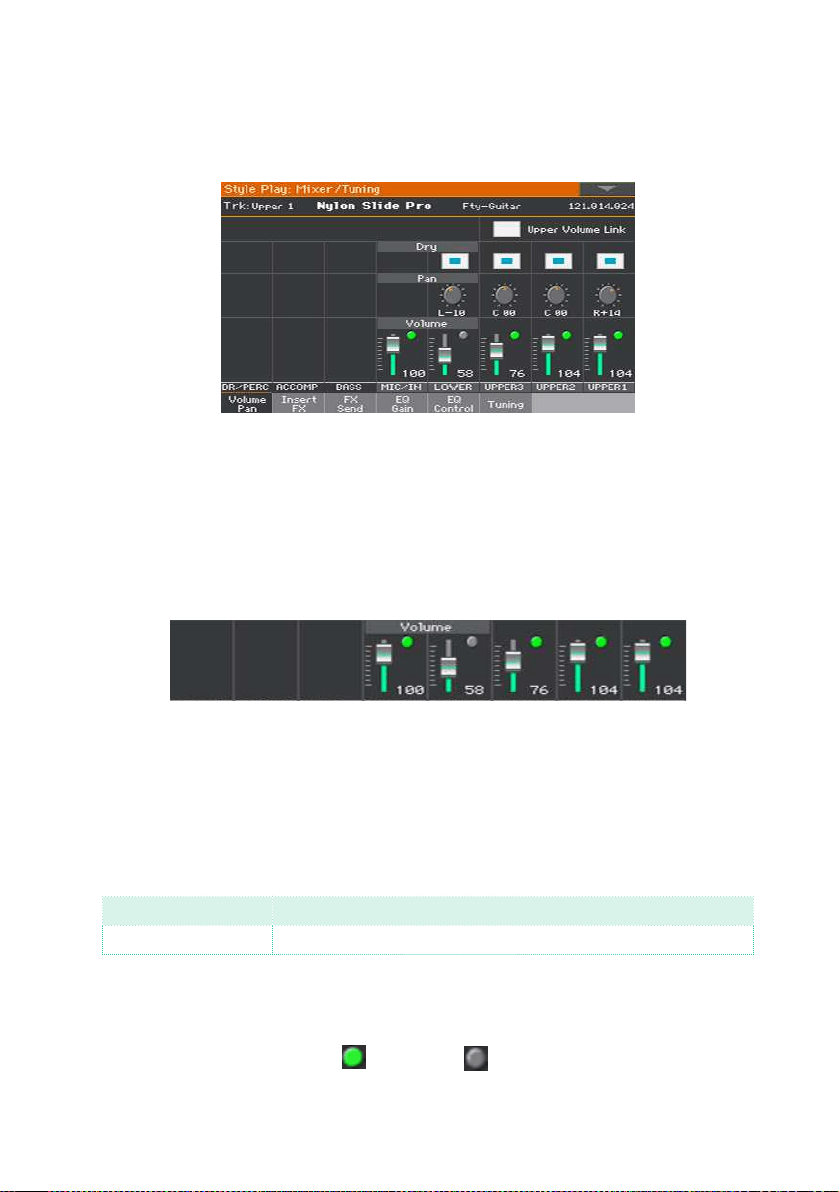
152| Customizing and editing the Sound sets
Mixing the Sounds
The Volume/Pan page is the internal digital mixer of the instrument.
Setting the Volume and Play/Mute status
Access the Volume/Pan page
▪ Go to the Mixer/Tuning > Volume/Pan page, and find the Volume and Play/
Mute controls.
Set the individual Sound’s Volume
▪ Keep a virtual volume slider held on the screen, and drag it to the desired
level.
As an alternative, use the
VALUE control to change the volume level of the
selected mixer channel.
Volume Meaning
0…127 Volume level in MIDI values
Change the play/mute status of the individual Sound
▪ Repeatedly touch the Play (
) or Mute ( ) icon in the mixer channel cor-
responding to the Sound whose status to change.
Loading ...
Loading ...
Loading ...
