Loading ...
Loading ...
Loading ...
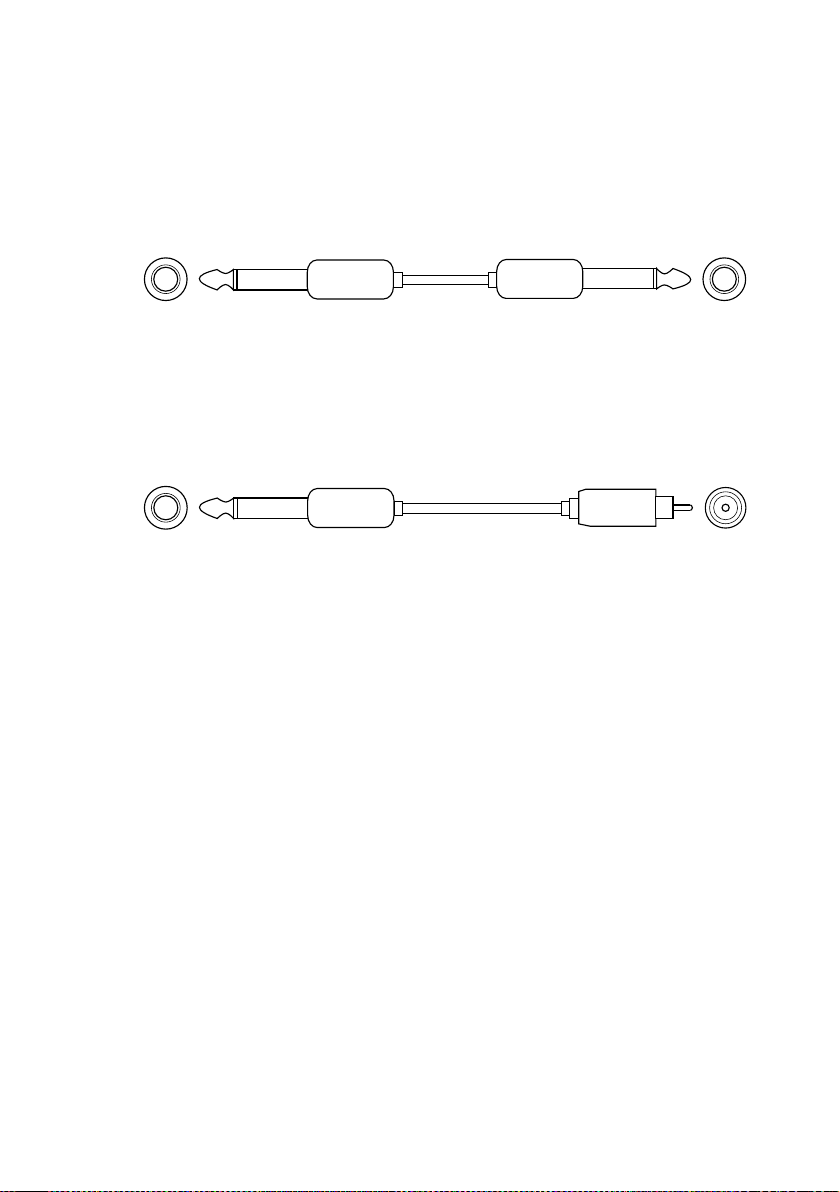
Setting up the pedals, audio connections, music stand |17
Connecting the audio outputs
Use the AUDIO OUT connectors to send the audio output to a mixer, a set of
powered monitors, or an audio amplification system. These are unbalanced
(TS) 6.35 mm, or 1/4”, jack connectors. (Please note that unbalanced con-
nectors and cables are also called mono).
Pa700’s AUDIO OUT
(2 x 6.35 mm / 1/4” mono jacks)
Mixer’s/Amplification’s LINE IN
(2 x 6.35 mm / 1/4” mono jacks)
When using a home audio amplifier, connect the other end of the cable to the
CD, LINE IN or TAPE/AUX input of your audio system. Don’t use the PHONO
inputs of your audio system! You will need a pair of jack-to-RCA cables to
connect to this type of amplifier.
Pa700’s AUDIO OUT
(2 x 6.35 mm / 1/4” mono jacks)
Home amplification systems’s LINE/AUX IN
(2 x RCA connectors)
Use either the
LEFT or RIGHT connector to output a mono signal.
Adjust the output level with the
MASTER VOLUME knob.
If they are not deactivated, the integrated speakers will work in parallel with
the main audio outputs.
Loading ...
Loading ...
Loading ...
