Loading ...
Loading ...
Loading ...
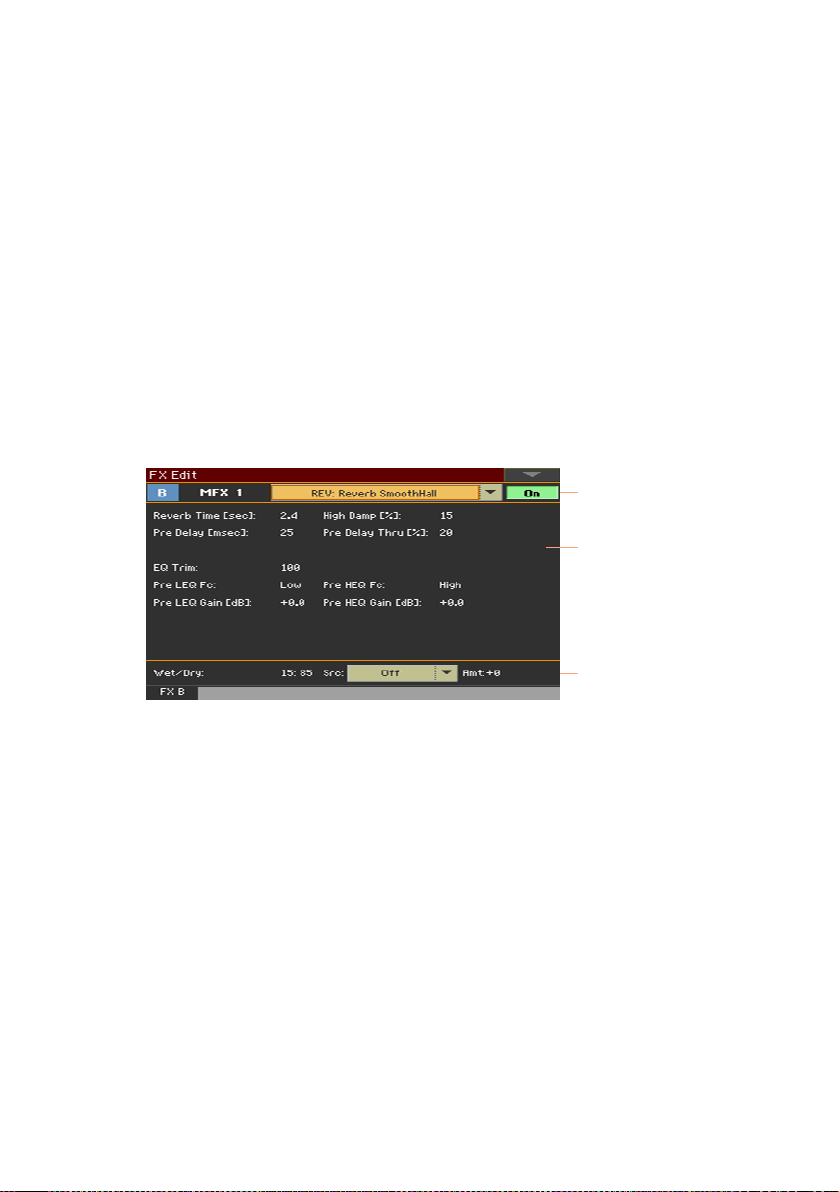
Editing the Sounds |447
You can adjust the Wet/Dry mix of the insert effects, but we suggest not to
touch it, unless you are editing the effects.
4 When finished editing, press the EXIT button to return to the previous page.
Activating and choosing the master effects
Each Sound can send its audio signal to two master effects.
Activate the master effects
▪ Use the Master Effects > On/Off buttons to turn on or off the master effects.
Choose the master effects
1 Touch the name of the assigned effects to open the FX Edit page.
Selected FX
FX edit parameters
FX mix and modulation
2 Use the pop-up menu on top of the page to choose an effect.
3 If needed, edit the effect parameters, as described in the part of the manual
dedicated to the Effects.
You can adjust the Wet/Dry mix of the master effects, but we suggest not to
touch it, unless you are editing the effects. To set the amount of effect, use
the individual channels’ send level instead (as explained below).
4 When finished editing, press the EXIT button to return to the previous page.
Loading ...
Loading ...
Loading ...
