Loading ...
Loading ...
Loading ...
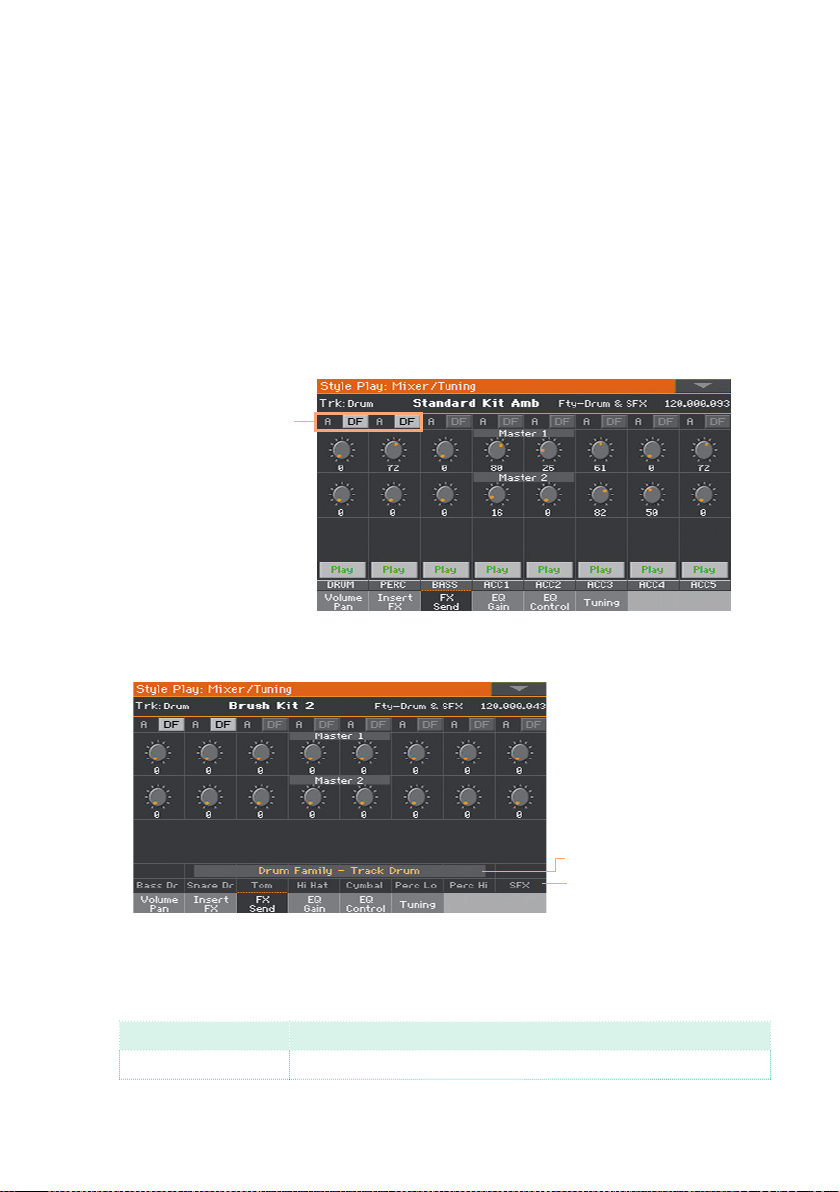
Advanced editing of the Sound sets |161
Adjusting the send to the master effects for the Drum Families
On Drum/Percussion tracks, you can access a separate Drum/Percussion
mixer, and adjust the level of the direct (dry) signal sent from each Drum
Family to separate master effects. The Drum/Percussion channel is then
sent to the main mixer, and can use the channel’s master effects.
Since the Drum Families will be processed by two sets of master processors,
we suggest to lower to zero the Drum/Percussion send level in the main mixer.
1 Go to the Mixer/Tuning > FX Send page.
2 Press the TRACK SELECT button to cycle between the tracks, and find the
Drum and Percussion tracks.
DF (Drum
Family) buttons
in the Drum
and Percussion
tracks
3 Touch the DF button to access editing the Drum Families of the correspond-
ing Drum or Percussion track.
Name of the Drum Families
Selected track
4 On each Drum Family strip, use the Master knobs to control the level of the
direct (dry) signal sent to the corresponding FX processor (inside the se-
lected FX group).
Master Meaning
0…127 FX Send level in MIDI values
5 When finished editing, touch the DF button again to exit the editing page.
Loading ...
Loading ...
Loading ...
